File transfer to TP4 touch panels failed
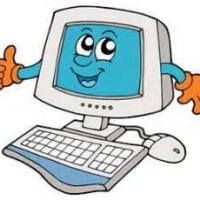 kishormohiite
Posts: 18
kishormohiite
Posts: 18
Hi,
I am trying to transfer updated UI file to an existing TP4 touch panel. But its getting failed every time I tried.
I tried using smart transfer ON, but failed. So turned it OFF, still it failed.
I tried using AMX File transfer 2 tool instead of Studio. But no success.
Panel- MSD-701i
firmware - v2.108.19
It gives the "timeout waiting for response from device" error in error window every time i tried transferring file.
Any idea why it may be happening?
Can VPN be the culprit? Since I'm connected with panels and NI3100 on VPN and not real physical network.
Send Failed Item 15 of 21 [1400 of 19694] 192.168.12.11::1319 10005:1:1 AVM_Office_Reception_Rev1.0.TP4 ![]() \AVM Office_dbx\ Timeout waiting for response from device. Friday, July 30, 2021 09:28:33
\AVM Office_dbx\ Timeout waiting for response from device. Friday, July 30, 2021 09:28:33
Send Failed Item 336 of 669 [1400 of 19694] 192.168.12.11::1319 10005:1:1 AVM_Office_Reception_Rev1.0.TP4 ![]() \AVM Office_dbx\ Timeout waiting for response from device. Friday, July 30, 2021 09:30:05
\AVM Office_dbx\ Timeout waiting for response from device. Friday, July 30, 2021 09:30:05
Send Failed Item 9 of 342 [1400 of 19694] 192.168.12.11::1319 10005:1:1 AVM_Office_Reception_Rev1.0.TP4 ![]() \AVM Office_dbx\ Timeout waiting for response from device. Friday, July 30, 2021 09:35:00
\AVM Office_dbx\ Timeout waiting for response from device. Friday, July 30, 2021 09:35:00
Please help if I am missing on anything.
Comments
Assuming you're sending it to the controller the TP is bound to?
Richard, his message shows he got a fair ways into the transfers before the fails, and the timeouts are appropriately described = he is connected properly. The VPN may indeed the the issue. I'd also suggest trying TPDesign4 to load the panel, as I've seen the timeout tolerance can vary from STUDIO. Of course, getting it local and off the VPN is likely the shortest route to success.
Although not likely what's happening here, I've seen panels fail to begin the transfer, timing out during the manifest check. I've gotten past this by first clearing the panel project at the panel, then proceeding clean.
John, fair comment, but it's always nice to know for sure... The VPN could be the problem having round trip times that are so long the transfer times out. Maybe some local support staff could give you Teamviewer access to a laptop they connect to the network? need some software on that, but that's manageable. If everything fails, you could send the .TP4 file and have them put that on a USB stick and load that from the panels settings menu. Although, with an D variant, that could be difficult as well, I guess
Thanks for your suggestions @richardherman , @John Nagy .
Fortunately I managed to install Netlinx Diagnostics tool on one of my colleagues laptop which was connected on physical network with AMX NI. And I then succeed transmitting the files smoothly taking remote access to his laptop. So it was the VPN, the cause I believe.