Manager version 1.03.0.205 not working on windows 11 VM
Hi, After an upgrade to the last but already dated version of manager 1.03.0.205, the soft doesn't want to run anymore. A rollback didn't solved the problem. Previous version was buggy but running. Any ideas how to fix that. I need it to upgrade the Varia. This VM is a windows 11 ARM. But execpt Manager soft all the other softs are runing seemlesly. I did a clean unsintallation each time before trying to reinstall with reboot and so on...
The error is: Unable to start application. There was a error starting dependent services. The CloudworX application will now quit.
Best regards
Thanks for your help
0
Comments
Only issue I know is that it may be required to completely remove a previous version of manager (maybe with a reboot after uninstalling), before installing the latest version...
I did that, severals time. Even a rollback to the previous version didn't work anymore. I tried for many hours to fix that but nothing worked. What a waist of time...
Sorry to hear, at that point it may be required to contact Tech Support...
Windows Administra�ve Requirements • External access to port 4197 (UDP and TCP/IP) • Allows access through any firewalls per IT requirements • Set network accordingly (private or public)
In case of updating Varia panels, there are options:
Ok I will do the old way but it's with a NX not a Muse controller for me. Also i did a fresh installation and the problem is the same. It was the first and only one app installed on the system.... Honestly i don't know what to think... Expect that AMX is still at the top of his "Savoir faire"
What about this one:
https://help.harmanpro.com/manager-will-not-open
I know that a new Manager version will be released latest with the BSS Omni release.
here is the log and it's not corresponding to the problem in that thread
DateTime,Severity,ProcessName,PROCESS_ID,THREAD_ID,AREA,MESSAGE,THREAD_NAME,CALLER_NAME,CALLER_LINE_NUMBER,CALLER_FILENAME
2025-04-14 09:33:51.691,I,WDOG,PID:9616,TID:1,,"Setting active folder to C:\Program Files\Harman Pro\Manager",,Main,727,Program.cs
2025-04-14 09:33:51.712,I,WDOG,PID:9616,TID:1,,"Loading Settings from filename: C:\Program Files\Harman Pro\Manager\watchdog.json",,LoadSettings,440,Program.cs
2025-04-14 09:33:51.835,N,WDOG,PID:9616,TID:1,,"Logfile successfully opened",,OpenDiskStream,148,FileIO.cs
2025-04-14 09:33:51.837,I,WDOG,PID:9616,TID:1,,"CloudworX version : 1.03.0.205",,LoadSettings,494,Program.cs
2025-04-14 09:33:51.842,I,WDOG,PID:9616,TID:1,,"Checking ports",,LoadSettings,545,Program.cs
2025-04-14 09:33:51.877,I,WDOG,PID:9616,TID:1,,"Connecting back to front end. Port: 1234",,Main,763,Program.cs
2025-04-14 09:33:51.885,I,WDOG,PID:9616,TID:1,,"Internal web server is using port: 80",,Start,123,Server.cs
2025-04-14 09:33:51.885,M,WDOG,PID:9616,TID:1,wwwport,"80",,Start,124,Server.cs
2025-04-14 09:33:51.895,I,WDOG,PID:9616,TID:1,,"Cleared discovered devices",,ClearGatewayDevices,1512,Program.cs
2025-04-14 09:33:51.912,I,WDOG,PID:9616,TID:1,,"Starting process : C:\Program Files\Harman Pro\Manager\RabbitMQ\RMQ\sbin\rabbitmq-server.bat ",,FindOrStartProcess,258,ProcessManager.cs
2025-04-14 09:33:51.962,I,WDOG,PID:9616,TID:1,,"Process Communications has started with PID:4748",,FindOrStartProcess,560,ProcessManager.cs
2025-04-14 09:33:51.964,D,WDOG,PID:9616,TID:1,,"Waiting for startup for Communications",,WaitForStartup,629,ProcessManager.cs
2025-04-14 09:33:52.998,I,WDOG,PID:9616,TID:13,,"Process has exited. Communications",,Process_Exited,595,ProcessManager.cs
2025-04-14 09:33:53.972,E,WDOG,PID:9616,TID:1,,"Unexpected service quit for Communications",,WaitForStartup,650,ProcessManager.cs
2025-04-14 09:33:53.973,E,WDOG,PID:9616,TID:1,,"There was an error starting dependent services",,Main,1001,Program.cs
2025-04-14 09:33:53.991,N,WDOG,PID:9616,TID:1,,"Stopping all processes",,Main,1018,Program.cs
2025-04-14 09:33:53.991,D,WDOG,PID:9616,TID:1,,"Looking to stop process Communications",,KillProcesses,942,ProcessManager.cs
2025-04-14 09:33:53.991,N,WDOG,PID:9616,TID:1,,"Stopping process : rabbitmq-server.bat",,KillProcess,902,ProcessManager.cs
2025-04-14 09:33:54.062,D,WDOG,PID:9616,TID:1,,"Waiting for process to finish",,KillProcess,908,ProcessManager.cs
2025-04-14 09:33:54.063,D,WDOG,PID:9616,TID:1,,"Close process resources",,KillProcess,913,ProcessManager.cs
2025-04-14 09:33:54.064,D,WDOG,PID:9616,TID:1,,"Resources closed",,KillProcess,918,ProcessManager.cs
2025-04-14 09:33:54.064,D,WDOG,PID:9616,TID:1,,"Main process shutdown complete",,KillProcesses,952,ProcessManager.cs
2025-04-14 09:33:54.064,I,WDOG,PID:9616,TID:1,,"Performing clean up",,CleanUp,1882,Program.cs
2025-04-14 09:33:54.069,N,WDOG,PID:9616,TID:1,,"Stopping process C:\Program Files\Harman Pro\Manager\RabbitMQ\ERL\bin\epmd.exe",,CleanUp,1898,Program.cs
2025-04-14 09:33:54.081,N,WDOG,PID:9616,TID:1,,"Terminating process C:\Program Files\Harman Pro\Manager\RabbitMQ\ERL\bin\epmd.exe",,CleanUp,1912,Program.cs
2025-04-14 09:33:54.111,E,WDOG,PID:9616,TID:1,,"Error cleaning up processes. Cannot be used to terminate a process tree containing the calling process.",,CleanUp,1920,Program.cs
2025-04-14 09:33:54.111,N,WDOG,PID:9616,TID:1,,"Watchdog closing",,Main,1035,Program.cs
Hi, is there any news or any update coming from AMX? the last update was in July 2024....!!!! Is there someone from AMX reading this forum that could help on that topic? Now it's a collegue who face the same problem on is new laptop with a fresh windows 11. Running as admin doesn't solve the problem this time.
My laptop crashed 2 weeks ago, and I got a new one, Win11pro again. Automator installed fine, on first attempt to start it hanged on starting the network services, i closed it, started it again, and from now it works like charm.
What I had to do was to make an exception in the security/firewall software for the network sevice (see screenshot) to open UDP IP port 4197, as this service opens a UDP server and awaits messages from Hcontrol devices, which got blocked.
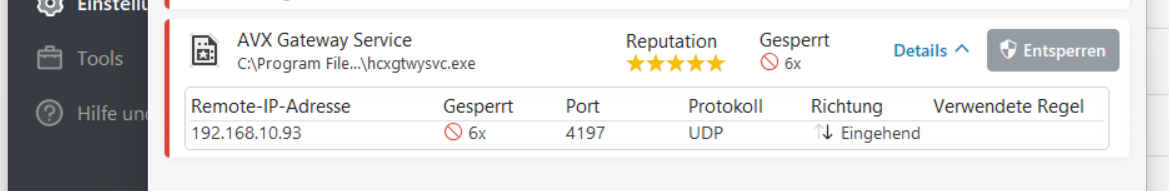
(similar btw I had to do with NetLinx Studio for UDP 1319 and 1320, to be able to "Listen for Masters")
Worst case would be to wait until the AVX-Suite gets released, as Manager is part of the suite (see the name of the service in screenshot...)
In case of calling for support, it might be the best to contact Support officially, by your distributor or AMX techsupport directly.
Perfect Thanks a lot it work for my collegue!