Serial-USB
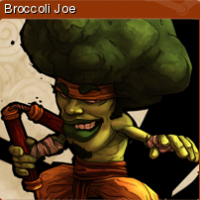 Joe
Posts: 99
Joe
Posts: 99
in AMX Hardware
It's been a while since I've had to think about this, but I've been looking at new, inexpensive laptops and it seems that most of them don't have a serial port. I remember way back that the USB-Serial adapters did not work with Netlinx Studio, but I'm not sure if anything has changed since. This would be for basic setup of IP in a master so I can then use ethernet to do everything.
Thanks.
Joe
Thanks.
Joe
0
Comments
I've been using an ATEN USB to serial bridge for years w/o any problems.
The USB to Serial adaptor proven to work with Studio is made be Keyspan.
The ATEN GUC232A I use is made by IOGear.
I use the keyspan usb to serial adapter....works perfect.
--John
Our experience is that a USB-Serial is working for simple things like terminal, but runs into problems i.e. for firmware downloads or diagnostics. This we found is caused by the fact that some USB-Serial adaptors are not capable to transmit and receive the same time (simple test: short TX and RX and check what's coming back...)
Other laptop with real RS-232 is from Acer Travelmate 6460 series (I applied the 6465 as my new notebook from our IT - hope I get it :-)).
http://www.usbgear.com/computer_cable_details.cfm?sku=USBG-4&cats=199&catid=199%2C461%2C106%2C1009%2C601
I have used them for a couple years, and I have yet to run into a time when they did not work. I have ran it at 115.2 kilobaud a few times as well and it has worked flawlessly. They are also cheap which is nice. It is any of the ones that use the FDTI chip for 232.
Ryan
Thanks!
Make sure your adaptor has Windows drivers that are Microsoft XP signed and tested. I once had a cheap adaptor that only had 98 and NT drivers. It never did work properly so I ended up buying the Keyspan adaptor.
It's an Asus Z91F
Don't know if it was a limited edition or whatever tho. But Asus sometimes does Laptops with 1 conector optional, where you choose what you'll get there.
Had any luck at all with Serial-USB adaptors.
Hey Joe,
When I got my newest laptop (6 months ago), I was able to locate
a dual-serial port card for the ExpressCard-34 size format.
The card is made by SIIG Inc.
It is a CyberSerial Dual ExpressCard.
Having 2 active serial ports comes in very handy.
IBM has a plug in device that goes in the same slot as your CD/DVD drive on a Thinkpad. All of our service techs got them and say they are really nice, works just like a hardwired port, DOS prompt and all.
I have a Keyspan, haven't had it fail on me yet.
I purchased an ATEN USB to serial but the master keeps going offline when I use it. I fiddled with the transfer buffers and now I can't seem to get it to work. I'm sure there is something I'm not doing right. It runs a console window just fine and RealTerm works. Model UC-232A