UI24R QWERTY Keyboard control. "C" and "9" are no longer, though....
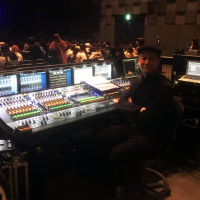 TAICHEE
Posts: 156
TAICHEE
Posts: 156
I have read the user manual and I know there was a list about the keyboard control for version1.
I think "C" and "9" are no longer.
( Is it only mine? )
But I found below keys are no informations in user manual.
Numerical key 1-6 are mute group 1-6.
Numerical key 0 is all mute. ( I dislike it, though ).
Numerical key . ( period ) is fx mute.
Where is the latest list?
I know below
Esc : mix home
F2: Rename
Tab: toggle tab
BackSpace( delete in os x) : Last window
1: Meter
2: Gain
3: Edit
4: Aux send
5: Fx Send
6: Player
7: Setting
8 and Space : Ui Buttons
Q: Inputs channels only
W: Fx Retuns only
E: Subgroup masters only
R: Aux/Mtx masters only
T: VCA masters only
U: UDP ( if the feature is active )
P: Preset pop up
A and Num key’s 0: All mute
Num key’s 1-6: MuteGroup1-6
S: solo
F and Num key’s “period” : Fx return mute
Z: User defined button function 1 ( Settings>Local )
X: User defined button function 2 ( Settings>Local )
M: Mute
Left/Right Arrows : Move selected ch
Up/Down Arrows: skip 8 channels to display. ( couldn’t select).
Anybody knows others?
Any key combinations?
I hope to use ViewGroup functions from keyboard shortcut.
BTW, Why was the "C" (Channel popup) removed ?
I don't like "A" because it's very dangerous to touch.
I think SHIFT+A would be better for safe.
I need more user define functions than F1 and F2.
Comments
I second this inquiry. I can try all the keys just to see what they do but an updated label list and/or shortcuts expansion would be nice. I am currently talking to Shortkeys website seeing if they can create a custom key sticker layout. But if key shortcuts for the Ui change then that would be an issue.
Anyway
“C” doesn’t work.
You same?