Transfer error in Studio 2.4
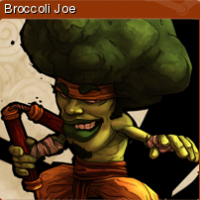 Joe
Posts: 99
Joe
Posts: 99
Here's a strange one. I've looked in the forums for anything related to this, but no luck. I was uploading a file to an NI4000 with a bunch of Phast hubs connected to it. The program (written by someone else) is quite large with a bunch of includes and modules. I was connecting serially to the master and after 30 seconds, the .axs code file would cancel. The error message was something like 'Transfer aborted. The specified file took longer to load than allowed, 30 seconds'. 3 attempts yeilded the same results, so I broke out the hub and ethernet cables and was able to successfully upload the file to the master. I've loaded large master files via serial in the past and have not encounted this problem. Anyone have any ideas?
Joe
Joe
0
Comments
Okay, now I'm really confused. I am attempting to upload a TPD file from a 2-way Viewpoint, and I am getting the same error. This is a completely different system, with only an NXI master and the Viewpoint (Netwave server, actually). I start uploading and the transfer stops, with the error message "Item transfer has exceeded allowed amount of time (30 sec) between status messages. Cancelling Item transfer". I am connected via IP, have tried both Automatically Ping Master and not pinging it, have tried with File Transfer 2, all with the same result. I don't see anything in the preferences that would address this. Anyone have any ideas?
Joe
Followup: I tried a second panel, same deal. The panel goes to bluescreen, says "Sending File Root Project Panel" then locks up. It also apparently locks up the Nexlinx box, because nothing else functions without a hard reboot.
This is a similar issue to the Phastlink situation. In the case of the Viewpoint, you are dealing with protocols that are really not optimized for this kind of transfer, and you are adding to the mix the process of passing all your data through another device, which itself is not optimized for that kind of transfer. Under the best circumstances, you can get it to work, but nearly always it's better to load your screens directly. In the case of the Phastlink, just the presence of the devices on your buss is interfering with the load due to traffic. But in both cases, you have older, slower devices keeping the newer stuff from responding the way you expect it to.