TP Control: Guided Access
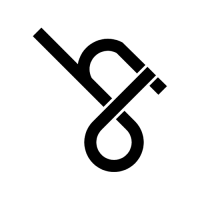 harry_beyond
Posts: 1
harry_beyond
Posts: 1
Hi,
So, following the recent release of iOS 12, the Guided Access feature has not been working correspondingly with the TP Control app. I have tested the feature on other apps such as Apple's 'Home' app with 'Lock' set to 'Never' and the Guided Access enabled.
After 20 minutes it had not gone to sleep and was still on the app as intended. However on TP Control not so much, after 20 minutes set on the app it goes to sleep.
This was never an issue prior to iOS 12 and worked absolutely fine. I feel like this is a bug with the TP Control App itself and will need a minor bug fix and updating.
I would appreciate some feedback and help or if there is a solution. As this is serious as our business relies on this feature!
Kind regards,
Harry Gilbert
Beyond Habitat Limited
Comments
It's best to use the TPCONTROL support site for TPCONTROL. They are NOT AMX, and while they may see and respond to questions here eventually, they do it for a living at their own company site... touchpanelcontrol.com
The solution is to enable "Mirror Display Auto-Lock" function in guided access settings