G3 B/W panel issue
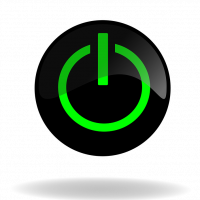 Thomas Hayes
Posts: 1,164
Thomas Hayes
Posts: 1,164
Hello All
This is an issue that I noticed some time back and thought it had been taken care of. I have a G3 B/W panel(v 5.2) and when I tried to download the file via studio it crashes the panel. I always get an 'out of memory' warning then when I touch the panel it resets the panel clean. I tried this a few times just to make sure it wasn't a network glitch. I checked the panel memory and I still have some left for the file(according to TP3). When I load the panel using TP3 via the Axlink it works fine. It would appear to me that there is some extra overhead that studio is adding to the file that causes it to exceed the panels memory.
Before anyone asks here is the config.
1- Axcent III in slave mode.
1- NI-700 master
1- AXB-VOL3
1- AXU-MLC
I took the Axcent III out of slave mode to load the panel. Put it back into slave mode and the system works fine. I have the file if anyone is up to testing this out.
This is an issue that I noticed some time back and thought it had been taken care of. I have a G3 B/W panel(v 5.2) and when I tried to download the file via studio it crashes the panel. I always get an 'out of memory' warning then when I touch the panel it resets the panel clean. I tried this a few times just to make sure it wasn't a network glitch. I checked the panel memory and I still have some left for the file(according to TP3). When I load the panel using TP3 via the Axlink it works fine. It would appear to me that there is some extra overhead that studio is adding to the file that causes it to exceed the panels memory.
Before anyone asks here is the config.
1- Axcent III in slave mode.
1- NI-700 master
1- AXB-VOL3
1- AXU-MLC
I took the Axcent III out of slave mode to load the panel. Put it back into slave mode and the system works fine. I have the file if anyone is up to testing this out.
0
Comments
What about running a 232 cable to the back of the panel and getting the fastest download avaiable?
- Chip
Delete any fonts, icons, and bitmaps you aren't using in the project. Consider changing out some fonts you may only be using in a few spots. Try to consolidate some screens - for example, instead of having three different screens for 3 VCR's (yah, I know, but it's just an example
Since the advent of G4, I have gotten very spoiled in terms of what I can put on a panel and do with it, but the times I need to use an old G3 (especially the original Viewpoint, which, despite it's shortcomings, is still a solid little panel), I have learned that the sparser, the better.
I would say that the panel file is to large except that it does load perfectly using TP3 and the axlink from the axcent III (in master mode). This is truely a studio issue.
It seems to me that TPD3 is allocating the icons/fonts/bmp's according to actual use, where studio seems to allocate a fixed amount of memory for each.
I will usually try to upload via RS232 direct to the panel via TPD3(if possible).
P.S. Bryan, the next time your in town drop by for lunch, my treat.
But wall panel or tilt, I almost always do at LEAST the initial load over 232 - I don't have the patience to do it over Axlink.
- Chip
** It should also be noted that I use studio to download my G3 colour (color)
panels without any issues.**
**P.S.** I really do appreciate the help and insight given by all. The forums is an excellent way for all to get new ideas, share their thoughts on AMX (and other) related issues and even learn.**