Panel Dead ?
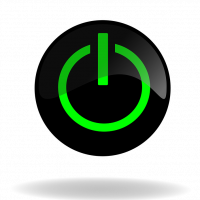 Thomas Hayes
Posts: 1,164
Thomas Hayes
Posts: 1,164
in AMX Hardware
Hi everyone
Here is one of those really impossible troubleshooting problems. I have already been in touch with Tech support about this but I wanted to see if anyone else has seen this before. I have a NXD-CV7 that works perfect except for every Wednesday at 8:25-8:35 AM. When the client touches the panel it doesn't work. When I or any of our techs go onsite the panel is dead. No display, no lights, no activity at all. The only way to get it to work is unplug it and power it back up. The panel will then work fine till the next Wednesday. The log shows he panel dropping of line at the same time she touches it and coming back online once re-powered. The panel isn't just locking up and not responding but is for all intent DEAD . Any SWAG theories.
. Any SWAG theories.
Here is one of those really impossible troubleshooting problems. I have already been in touch with Tech support about this but I wanted to see if anyone else has seen this before. I have a NXD-CV7 that works perfect except for every Wednesday at 8:25-8:35 AM. When the client touches the panel it doesn't work. When I or any of our techs go onsite the panel is dead. No display, no lights, no activity at all. The only way to get it to work is unplug it and power it back up. The panel will then work fine till the next Wednesday. The log shows he panel dropping of line at the same time she touches it and coming back online once re-powered. The panel isn't just locking up and not responding but is for all intent DEAD
0
Comments
i would like to know the outcome of this one though if you manage to get to the bottom of it as not seen this fault before.
Always good to be in the know =
Also, have you tried rebooting the panel on a Tuesday (before it locks up) and then see if it still fails on Wednesday.
Just a couple thoughts I decided to toss out.... see if anything sticks
Jeff
Did you ever find out the problem with your panel, i've just taken a similiar tech call to what you described, interestingly though they had G4 Web control enable and i was able to control the system via this but the panel was still locked, was G4 Webcontrol enable on yours and did it work?
Cheers
- the web-browser was also dead.
screen is blank due to time out.
but web control works. pinging the device over the network works. the screen wakes up if accessed from web control.
but, when i go to check the serial number of the panel, it's all zeros. from both the system controller and within the panel details, the serial number is zero.
i tried a firmware update online (it's 1000kms away from me). it crashed and is now totally inaccessible
oh, and i have another cv7 at another customer site who has also reported the WHITE screen. very annoying that i have to try and explain this to him. particularly when his other cv7, with same firmware, never does it.
by the way, are you running any video and/or audio to or from the panel ?
no great trouble shooting hints here, just trying to relate the product problems together.
I was getting the white screen as well. I narrowed my problem down to the "Dim Mode Minimum Brightness" setting under Sensors in the proteted setup. I disabled it and they've worked ever since. I've got 4 NXD-CV7 and 2 NXT-CV7 in front of me right now and that was the problem on all of them. Which somewhat leads me to believe the white screen isn't a particular panel problem, but more widespread.
Just my observations . . .
Things done so far:
1- replace panel
2- UPS
3- Resize hole-make sure there was no preasure points on panel.
4- Replace PS(later today)
5- Replace network switch(next step)
6- Replace controller(next next step)
7- Introduce panel to Mr Wall.
8- Buy a wig.
okay I'm done ranting, sry.
Our new network guy was trying to make heads and tails of our coporate network and was running a network probe over our network. I noticed it was trying to login to my masters via telnet and ssh every 30 seconds or so. After this probe was started I noticed the touch panels on the network were locking up. I figured I'd try to disable telnet on the touchpanels, as i figured it was trying to login to those as well, to see if that worked. Since disabling telnet I haven't had them lock up on me.
all panels are now running 2.70.x firmware.
sometimes i cannot do a TPD file transfer update without removing the existing panel file from setup.
speaking with support here in australia, the suggestion is that the wireless cards in the panels are first generation 802.11g instead of 802.11b (the later cards have a decimal point in the data rate display).
this is still just a maybe though. we are going to get some update of the wireless cards and see what happens.
i've also ordered a Wi-Spy device, so i can go to the home and do a visible scan of the wireless spectrum.
please let me know what you might find from that side.
i've just received my Wi-Spy and run it up the flagpole.
what's nice about wi-spy is it's visual display of the 2.4g spectrum.
and you can select wi-fi channels, zigbee channels or frequencies.
so, where netstumbler is very much wi-fi centric and gives good information per wireless channel, wi-spy looks across the whole range.
with this visual information, you can soon see channels that are saturated or getting interference from other (maybe unknown) sources (eg. cordless phone, video senders, microwave ovens).
as wi-spy is new to me, i can't give a full review of it yet. but i've got to say that already i can see the clear spectrum around my office, and i may move wireless channels thanks to this insight.
hopefully, when i take this setup to the penthouse, i will soon know whether there is interference in the air or not.