VTC Systems
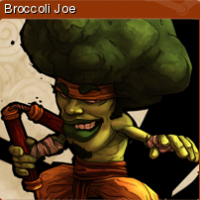 Joe
Posts: 99
Joe
Posts: 99
Here's a general question on handling VTC units in systems. I recently was called back to upgrade a system done about 5 years ago. I've since learned alot in the programming arena, code writing methods as well as 'ease of system use'. The way the system was originally laid out was to have basic scenarios of use, usually Presentation, Audio Conference and Video Conference. Each choice would essentially take the user to a different screen where the selected task could be performed without any extra buttons or choices to get in the way. This seemed to work for alot of the users, but as I do this more and more, I get exposed to different ways of doing things. The place I work for now basically uses a single screen with the VTC being both a source and destination, so one could conduct a video conference while doing a presentation, and select a popup to dial the ATC if they wanted. This seems like a much simpler way of doing things, and I was wondering how everyone else handles VTC units within integrated systems. This would also lead to the topic of actually laying out a useful control system. I know CEDIA or someone has the 'Dashboard' concept of touchpanel design, but I haven't heard if that lead to any standardizations. If anyone is using that, I'd be interested in hearing about it.
0
Comments
I've attached a file with some screens for your amusement.
I still follow the method you described, as you can see from the main menu screen. The company I did this particular room for has a projector and screen for presentations and two plasmas for video conferences. Presentation mode drops the screen and turns on the projector, VTC turns on the plasmas, and audio conference doesn't do either.
In VTC mode, all video and audio runs through the codec to get to the far sites. In presentation mode, the video goes directly to the projector through the switch, which gives them a better picture. If they get in to VTC mode, change their minds, and want to switch to presentation it is not a problem (if they are not in an active call). The same is true for switching from presentation to VTC mode.
In other rooms, they may have one or two plasmas, or a single projector. In those cases, the system is programmed to know if they are in a video call and will route the signals properly. So if they are not in a call, I send the video to the projector or plasma, if in a call I send it through the codec.
Once a call is established, the system will default to the control screen. This allows them to have control over the audio and video in a call, but also lets them select non-video conferencing options from the menu on the left of the screen.
Maybe not the optimum solution, but the conference rooms in this company are all set up for unassisted self-service use, so it is something that they understand.
It was originally championed by the ICIA end-users council, and is now cross-council supported.
http://www.infocomm.org/dashboard/
Then for source selection to the VTC, if the customer really wants to send the VCR to the far end, I have been putting a send to VTC button on the VCR page. While that works, I am not all that fond of it. If there is room on the panel (why do people insist on doing video conferencing with a 4" panel?) , I think it might be better to include multiple sources on the VTC page, but maybe not... I am still up in the air about that.
Audio conferencing is always another button on the menu, like any other presentation source.
I'm not saying this is the best idea by any way shape or form, just that I seem to have good responce from teh end users when I do it. ultimatley its what the end users want and how they want to run it. Even if they dont know what they want...
The dahsboard does not go into any specifics on layout, it just gives general ideas, and areas for button layout.
I have done various versions, the most "extreme" was for a university where the room could be set for presentation mode (ignoring the fact that a codec was present), distance learning send site (full control over just about anything), and distance learning receive site (just able to answer/terminate calls, mute mics and adjust camera angles). Typically a 6" panel is the minimum size, and larger is always better ;-).
Dashboard for control guidelines so far do not specifically apply to video conferencing (they do form a good start), but I would not be surprised if someone is working on it.
As far as controls shown on the panel, I typically try to stay close to what is on the device's remote to avoid confusion, typically split between "dialing" and "camera/source control" pages.
Further I typically end up using both IR (smooth camera movement) and RS232 (discrete functions, input seletions, feedback) control. RS-232 commands typically either navigate the menues (and offer clunky camera movement), or control the camera and ignore the menus. By using IR for these functions, the system ends up being more user friendly. I have yet to find a reliable method for switching between navigation and camera modes (checking the page on the codec is not sufficient).
I have not tried the IR for camera movement and 232 for controls. I have just been using 232 for all witht eh discrete camera control commands. Tandberg works well doing that, Polydip has a real problem with motion lag once you send the stop movement command. I can watch the stop command go to the codec, and have the codec ack back, and still the camera moves for a 1/2 second or so. end users seem to not like this!
But mode vs. no-mode does depend on the end users and their thought process in running an AV system. It seems like the more AV the end user knows, the more clunky the user interface ends up. IMHO. Or maybe that is just becasue I am in the middle of a consultant driven project and I am not liking the clunky factor that I am ending up with...
Oh well pays the same...
My favorite saying concerning video conferencing is this:
"A video conferencing system ruins a prefectly good presentation system."
Anymore, the codecs are implmented so tightly with the other hardware,
it's almost impossible to separate the functionality.
My second favorite saying is this:
"The only good VTC system is a portable (self-contained) VTC system."
Stand-alone or purposely designed video conference systems (without presentation and other requirements) operate much better and are typically much more user-friendly.
Joe
I avoid the whole "modality" approach to systems (presentation or otherwise) like the plague, and I groan very loudly anytime a consultant requests it.
Not that groaning gets me anywhere, mind you.
- Chip