Panel takes 3 sec's to respond
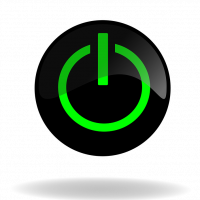 Thomas Hayes
Posts: 1,164
Thomas Hayes
Posts: 1,164
in AMX Hardware
Here is an odd problem I just had. The client called to say the panel
(CV-7) had stopped working. It was working but took 3 sec's of holding the button down to respond to the command.This was also true for the 'setup' pages/buttons of the panel which should be independant of the program I think. I removed the panel to check for preasure points and such but all was fine. I rebooted the panel and it started to work properly with no detectable delay. Anyone else see this problem before?
(CV-7) had stopped working. It was working but took 3 sec's of holding the button down to respond to the command.This was also true for the 'setup' pages/buttons of the panel which should be independant of the program I think. I removed the panel to check for preasure points and such but all was fine. I rebooted the panel and it started to work properly with no detectable delay. Anyone else see this problem before?
0
Comments
I have this problem also.
Never tested the local setup buttons.
Problem is that in my case it's a house with several panels wired and wireless.
At certain times the system became very slow showing the log told me that all panels dropped offline on regular times for about 20 sec.
Strange thing was that they dropped off at the moment the heating was switched on by some NXC-rel10 cards connected to the ICSNET.
I cannot say that this was the problem because whe also discoverd some bad network cables.
I did some bug fixing and firmware updates and now it seems to work fine but i'm not sure so i monitor the installation every day.
That's all i can tell at this moment.
Good Luck
When your panel is in the network, you can do telnet to it and do a MSG ON. This will activate the panel's internal debugger, maybe you can get debug messages.
I also have a slowness problem with a CV7 (NXD-CV7). I have it solely connected to a NI-2100 master (lone Ethernet devices). After some undesignated amount of time, with an unknown trigger, the panel takes close to thirty seconds to respond then will go and do all of the presses in slow motion that happened when it was locked up. This even happens in the setup mode so I do not believe it is the program. I am going back on site to figure out why it is behaving so, project is due by 6:00pm so I hopefully will have an answer then. If someone knows the reason why this is happening, This is me asking for help. Thanks
Roger McLean
Swinburne Uni.
I found this out by first noticing that the output light of the master was jammed on. I then tried to comment out the code that had some type of output(send_command) until I found the offending code. After a little trail and error the problem was solved. Just a heads up, to unlock the messed up code and reload some new version I had to use DIP Switch 1 to start my master w/o running the infested loops.
In the end, my problem was operator error, and not some vague AMX flaw. Good luck and good night.
Anyone else have any luck finding a definitive cause? I have a couple of ideas as to what is causing this, maybe someone else having problems can see if any of the following apply:
1. Dynamic Images (there are about 5 of them updating every 5 to 10 minutes... weather satellite images)
2. A good number of buttons that are being changed with ^BMF commands including hiding and unhiding.
3. The touchpanel is originally converted (save as different panel type) from an MVP-8400 file.
4. Some of the buttons are copied from other panels (which I noticed replaced existing graphics files of the same name)
5. There is a radio tuner that is sending RBDS info to a button as it is received (no more than one update every .7 seconds) if the touchpanel is currently controlling the device.
I did run netlinx diagnostics and did not see massive amounts of traffic between the processor and the touchpanel. Rebooting the touchpanel fixed the issues. Unfortunately I forgot to telnet to the panel and do a MSG ON in the panel. If it locks up again, I will try to check the MSG ON.
The nxd-cv5's on this job are running the current 2.51.1, the nxd-cv7 is running 2.57.54. I have decided not to upgrade the CV7 yet as I did not see that problem appear yet and just in case it is a new issue with firmware I'm going to hold off on changing it. (seems this problem is rather new and could be a firmware issue)
Jeff
Jeff
Not sure if they have a new firmware file for the CV7, but the only thing listed as being fixed by this firmware on the CV5 was loss of touch response.
Hope this helps,
Jeff
I have 1 CV5 now but have a few more projects with them coming up. Keep us posted if it works.