TPD3
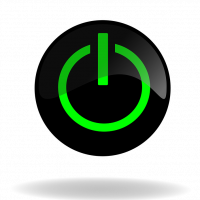 Thomas Hayes
Posts: 1,164
Thomas Hayes
Posts: 1,164
Okay here's a new one. I was just working with TPD3 (latest update) and BAM the panel explorer disappeared and best of all I can't get it back. I've tried to reboot the system, you name it, but no panel explorer. Any ideas? I'm at a loss.
0
Comments
If you see it there but can't see it on the screen the application might be opening up in a minimized mode. This has happened to me twice with two different (non-AMX) applications. I don't know what causes it, but if you right click on the taskbar application, you should be able to open it up to Maximize mode and see the window again.