Just a idea
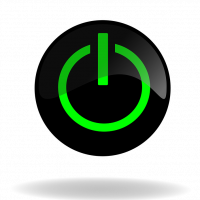 Thomas Hayes
Posts: 1,164
Thomas Hayes
Posts: 1,164
in AMX Hardware
Just a thought but I have noticed that AMX puts the serial number, MAC address etc on the bottom of there units(NI2000/3000 etc). Often the installers will forget to take the info or lose it etc and you end up having to remove the device from the rack to get to the info. Would it be possible to move the label to the back of the units?
0
Comments
Also, if the unit is not responding to connections or programming, chances are you will have to take it out anyway.
I am not opposed to just moving the sticker, but once all of the wires are connected to the processor and it's surrounded by other equipment, it can be difficult enough to see which IR port I'm plugging an emitter into, let alone trying to read a MAC address or serial number. Plus, I'm lazy and doing it through the network means I don't have to get up
Jeff
sDeviceInfo.MANUFACTURER_STRING
sDeviceInfo.MANUFACTURER
sDeviceInfo.DEVICE_ID_STRING
sDeviceInfo.DEVICE_ID
sDeviceInfo.VERSION
sDeviceInfo.FIRMWARE_ID
sDeviceInfo.SERIAL_NUMBER
sDeviceInfo.SOURCE_TYPE
sDeviceInfo.SOURCE_IP
I check another system and that returned a 16 chars string with 15 alpha/numeric chars and 1 null.
I decided it would be easier to install the code below in all my systems so when I want to retrieve the serial number or unique ID I can remotely connect to the system and in NS2 debug set the global var nSysDeBug_Numbers to 1 and watch for the numbers in diagnostics.
Not that I ever plan on buying modules but if I do I can get the serial number with out it being a major under taking to get the serial number should the seller of the module require it.
I should probably add a routine to test for non printing chars and remove anything that is not alpha/numeric.
When doing comparisons it's more reliable to do:
if(find_string(SN_Var,"'2105X5040209'",1)) then if(SN_Var == '2105X5040209'). The find_string allows non printing chars that may get by.
// in DEFINE_PROGRAM or FeedBack Time_Line. I prefer the time line. if(nSysDeBug_Numbers) { STACK_VAR CHAR cSerialNum[16] ; STACK_VAR CHAR cUniqueID[6] ; STACK_VAR CHAR cTempString[16] ; GET_SERIAL_NUMBER(0,cSerialNum) ;//Returns the 16-character serial number of the specified device. //Found 4 nulls at end of string "DECIMAL 0", why? supposed to return 16 chars. Early SN's ?? cSerialNum = UPPER_STRING(LEFT_STRING(cSerialNum,12)) ;//remove 4 nulls at end of string!! cUniqueID = GET_UNIQUE_ID() ; for(i = 1 ; i <= 6 ; i ++) { if(length_string(cTempString)) { cTempString = "cTempString,',',itohex(get_buffer_char(cUniqueID))" ; } else { cTempString = "itohex(get_buffer_char(cUniqueID))" ; } } SEND_STRING 0,"'Masters Serial Number: "',cSerialNum,'" Line-<',ITOA(__LINE__),'>',crlf" ; SEND_STRING 0,"'Masters Unique ID (HEX Values): "',cTempString,'" Line-<',ITOA(__LINE__),'>',crlf" ; nSysDeBug_Numbers = 0 ; }If you go to http://www.gslogic.net and click on the AMX programming link, you can download a few of the modules in trial mode. The new US State Capitals game can be challenging, I made it for my son who is going in to 6th grade and has to know all the State Capitals.