TP4-wish list
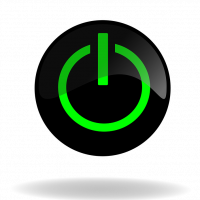 Thomas Hayes
Posts: 1,164
Thomas Hayes
Posts: 1,164
Hello All
I know that there is a forms thread for 'studio' wish list features but I didn't see one for TP4.(OKay, there most likely is but I didn't see it. I would like the ability to 'group' a number of buttons together as one and un-group them if need be.
I know that there is a forms thread for 'studio' wish list features but I didn't see one for TP4.(OKay, there most likely is but I didn't see it. I would like the ability to 'group' a number of buttons together as one and un-group them if need be.
0
Comments
Jeff
Copy and Paste is there.. But especially when I'm integrating Panels that have Multiple pages to control devices a Merge Panels funtion would be a Welcome addition.
Oh . . . my bad.
I still remember one of my trips to Dallas where one of the sales people had a "Sorry about the Panja thing..." button
Haha - nice.
Here's a wish for TPD4 . . . show my images in groups. I'd like to go into resource manager, and make folders so I can go through my resources much easier. I'm tired of naming all my buttons with a prefix just to have them organized.
I second that ... I went into great detail on the subject once upon a time, so I'm not going to repeat it here, but we badly need this to avoid having to manually cut and paste dozens of pages every time we add a panel-intensive device to a project.
Here's another thing I'm sure I mentioned elsewhere: can we please not have TPD4 grab focus whenever it saves or loads a project? I would really like to click and move on to something else, not have to stare at my screen while it decides it's OK for me to actually be productive.
I was doing my Prog.1 course the day that Scott Miller returned to the company and renamed it AMX. talk about a company going wild.
I have this set. Regardless, if I click the load button in TPD,then switch back to NS. three seconds later, TPD has the focus, is in the foreground, and I have to watch it save temp files for a few seconds while I wait. Often, the screen doesn't draw at this point, and I have empty TPD windows to stare at. It's only a few seconds, but I find it extremely irritating.
So yes, that'd be much appreciated. And I certainly second the idea of being able to group things together, and having directories within TP4 - they don't even have to be real directories; just have the appearance of such within TP4.
Actually, that's not a bug. It's the slot number that is copied, not the icon itself. If the slot is empty, it will make a copy of the bitmap and assign it to that slot, otherwise it will use whatever is already assigned. It can't tell if a bitmap of the same name is the same picture, so it's safe to make a copy rather than overwrite it. The only real workaround for this is to use the bitmap field rather than an icon slot. Icon slots are partly depreciated; the only real reason to use them is if you need two images on the same button (which itself is a bit of a kludge ... with transparent backgrounds it's just as easy to overlay another button).
Here's something I'm pretty sure I haven't missed: It'd be great to be able to set text margins on a button. There are times where text can easily run off the edge of what graphically makes sense on a button, so in such instances it'd be nice to use a dialog like the one used for setting absolution justification to set the margins. I realize a workaround is to have a second button on top of the button containing the graphic, but hey, that's why this is called a 'Wish List', right?
Yeah there was a tp4 wishlist thread, but I'm too lazy to look for it right now :^)
Once again, my wish is for tp4 to lose the file locking. I normally have both my touchpanel and my program open, changing both as I go. It would *really* be nice to be able to do anything with the tp4 file (export workspace, copy/paste file, even load the panel from Studio) without first closing it in tp4.
I can understand a write lock, sort of, but a read lock makes no sense whatsoever.
Greetings - new here, names Gary.
Here's my biggest gripe - button graphic options:
* Resize button to fit graphic
* Resize graphic to fit button
* Custom size
* Original size.
Regards
gary
epic fail!