Multi-control rooms from 1 box
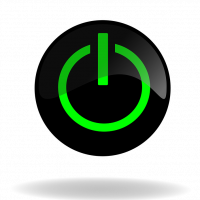 Thomas Hayes
Posts: 1,164
Thomas Hayes
Posts: 1,164
Hi everyone
Just a question, I have one netlinx NXI/ME260 that I want to use to control 2 different rooms and systems. I have the program running but once in awhile the TP for either room will hang on a page. This only happens when I have both systems running. One at a time and every thing works 100%. The only thing that I can think of is that the axlink misses sending a command when both units have sent a request at the same time for a 'send_command' and a TP misses its command. Is there anyway to control the send_command when both systems are on?
Just a question, I have one netlinx NXI/ME260 that I want to use to control 2 different rooms and systems. I have the program running but once in awhile the TP for either room will hang on a page. This only happens when I have both systems running. One at a time and every thing works 100%. The only thing that I can think of is that the axlink misses sending a command when both units have sent a request at the same time for a 'send_command' and a TP misses its command. Is there anyway to control the send_command when both systems are on?
0
Comments
I had a system just the other day that was brought to it's knees by a single variable text feedback, and it was even on a timeline so it would never fire more than once a second. However, it went out to a panel array with a dozen active panels. Everything worked, but it was incredibly sluggish. All I did to fix it was to put a single test on the variable text to only send it if it had actually changed, and all was well.
Multi-room systems take much thought and planning and I have much experience with these systems.
As a rule of thumb, never send any unnecessary data to any panel in the system. If you follow this rule, you can easily manage very complex systems with 30 touch panels or more from a single master.
The way to do this is to manage all your touch panel page flips in the program. This method allows you to track where the panel is at all times. Only send channel/level/text data to the page you are on and only when the data changes. It is not necessary to refresh data that does not change or is not seen. It is a simple task to store data in order to refresh any page prior to a page flip.
The key is to minimize data traffic.
For example, if you are using a shared MAX media server and the MAX is refreshing its track data, don't send the data to touch panels in zones that are not using the MAX. Or, only send temperature changes to panels that are viewing the HVAC page.
Also, be very careful that you are not sharing wait or hold statements between panels. When doing any delayed action in your program, each panel must be managed by its own unique delays.