Your input
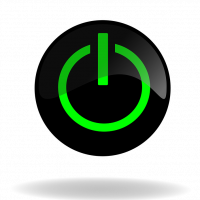 Thomas Hayes
Posts: 1,164
Thomas Hayes
Posts: 1,164
Hello All
I've had 2 USB memory stcks go bad this week, 1 is my main stick that started operating unusal and developed many bad files and the 2'dn is a brand new 4 Gb stick that crashed when I tried to load the files from the 1'st stick.( I ran a virus check and that came up 0. ) I do alot of work at home and onsite and need a reliable way to carry the codes around with me. I was looking at the WD external HD(360 Gb?) that was pretty portable but than read several mixed reviews on them. What and how do others use to carry their files around that has proven reliable?
I've had 2 USB memory stcks go bad this week, 1 is my main stick that started operating unusal and developed many bad files and the 2'dn is a brand new 4 Gb stick that crashed when I tried to load the files from the 1'st stick.( I ran a virus check and that came up 0. ) I do alot of work at home and onsite and need a reliable way to carry the codes around with me. I was looking at the WD external HD(360 Gb?) that was pretty portable but than read several mixed reviews on them. What and how do others use to carry their files around that has proven reliable?
0
Comments
- a 128MB from AMX
- a 512MB from AMX
- a 4GB from Toshiba (private, works very well and pretty fast is read and write)
- a 256MB noname (the first one I ever had; only as a backup for the VERY important things which do not change, like the editor and shortcut settings of Studio
In very, VERY rare situations I make a CD-ROM of my data....
My solution is that I use a laptop, and dock it when I'm in the office. If I want to work at home, I just take it home; likewise, I have everything when I'm at a customer's. If I worked from home a lot, I would get another dock so I could use better keyboard/mouse, etc. from there. I also regularly run two backups with external USB drives - these are actual drives, not a memory stick, and I have one at home and one at work. The work one I back up all my data at the end of each day, and frequently each morning too; at home I make a second backup periodically, but not quite as frequent.
I carry a USB stick that I have loaded with some essentials just for when I have to deal with a customer's computer. It's a 4G bargain brand that only gets used once or twice a week.
I carry nothing with me myself. I just remote in to my main box at my office and work remotely. In our case, our cleints all have working internet connections. It probably wouldn't work for everyone. All our projects are stored on a server that is backed up every night. My desktoop works from the server shared drive, not locally either.
I've never liked the idea that AMX programmers carry around literally 100,000s of dollars of programming on laptops. When queried, the almost universal answer is, "Oh I back up everything! Well... I guess I need to back this project up. Actually, I haven't backed this laptop up in X weeks. I'd better do that."
We have a wonderful picture on our wall by our time clock that shows a couple techs riding a speed boat out to a clients house holding their thumbs up. In the background you can see their laptop bag falling overboard into 100 meters of water.
My favorite network backup solution is rsync. cwrsync is a version packaged with its own Cygwin libraries for standalone use on Windows. You could also use robocopy (a Microsoft tool) to copy to/from a shared folder on the same network. The advantage of rsync or robocopy is that they only copy the changes, so you can synchronize a very large folder tree very quickly, even over the Internet.
There are also a few web-based backup services that do the legwork for you, although most of them have space limits on the free accounts.
Don't forget to monitor your automated backup procedure, and check every now and then to make sure you can recover the files!
As far as backups go, I use Mozy Online and have been test driving Sugar backup services. I like the idea that if my house gets destroyed at least I won't lose my data.
I also backup all folders that I use for work to a CD about once a month.
After reading all that I appear to be paranoid.
We use the Windows Server backup utility. We back up to a 2nd hardrive and a tape backup. It seems to work quite well.
Tangentially... if you have trouble remembering the difference between RAID0 and RAID1... 0 stands for the number of files you will recover if one of your drives dies in RAID0.
This doesn't require someone to constantly remember to put a tape in (and half the time, the tapes aren't readable when needed), and it happens continuously. They do also provide offsite backup through the internet if desired.
I also back up to CD occasionally and we generally provide each client with a CD containing pertinent data at the end of the job.
Jeff
http://img329.imageshack.us/img329/4289/ministationturbousb2smia4.jpg
The Turbo function makes the drive faster and it is compact and pretty robust. Each time I get back my office I plug the drive into my desktop where a nightly backup runs to archive everything. I go back and forth so much between my office desktop and field laptop that keeping all of my data with me is the only thing that makes sense. I do have a remote VPN back to my office, but I never know what manual or firmware file I might need in the field and having to get my wireless card and log into my VPN to download large files is a real pain since most jobsites under construction don't have their network running yet.
I did have a external hard drive crash a couple of years ago after I had been on a jobsite for 2 weeks and luckily I didn't lose ANYTHING valuable. I make a practice of emailing myself zip files of the project to my yahoo account at the end of each day when I'm out of town so at most if a drive crashes I lose only 1 day's worth of work.
I use a laptop to do all my programming work. When i am at my office i use a docking station. All AMX files are stored on a network drive that is backed up every night. I use Windows 'offline files' feature to synchronize this network drive with my laptop. When i log on (or off) to the network synchronizing is done automatically. Off line it looks like i'm still connected to the network: the AMX share is still in the same place and i can store files on it. If i reconnect to the network (also works through VPN) all changes i made offline are synced with the real network drive.
I've used this scheme for more than 4 years, 3 laptops and 2 employers. Never lost any work. No need for more backup's. let the network administrator take care of that.
The thing i like best about this, is that wether i'm on- or offline things look the same. Same path's and directories. No need to remember on what stick and where i stored some files, and i still get to use a network drive that's automatically backed up. Great.
Richard