Bargragh variable
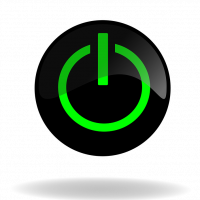 Thomas Hayes
Posts: 1,164
Thomas Hayes
Posts: 1,164
Is there a command so I can tell a bargraph to change its range that can be sent to it via code?
We are working on a universal panel design for our rooms and the one variable that seems to always change depending on the audio hardware is the volume bar range.
We are working on a universal panel design for our rooms and the one variable that seems to always change depending on the audio hardware is the volume bar range.
0
Comments
Jeff
I looked in some code and found this:
if (SoundBSent[1].SBCurLevelChannel != SoundB[1].SBCurLevelChannel) { SEND_COMMAND dvTPSoundBArray,"'^GLH-',itoa(SoundB[1].SBCurLevelChannel),',',itoa(nSBSongLength)" wait 1 { SEND_COMMAND dvTPSoundBArray,"'^GLH-100,',itoa(nSBSongLength)" } SoundBSent[1].SBCurLevelChannel = SoundB[1].SBCurLevelChannel }////////////////////////////////////////////////////////////// // UI - SLIDER CONFIG FOR RANGE ////////////////////////////////////////////////////////////// DEFINE_FUNCTION UI_SliderConfig(INTEGER nAddressID, INTEGER nMaxValue, INTEGER nLowValue, INTEGER nHiValue, INTEGER nInvert) { STACK_VAR CHAR cMsg[100]; cMsg = "'^BMF-',ITOA(nAddressID),',1&2,%GL',ITOA(nLowValue),','" IF (nHiValue > nMaxValue) cMsg = "cMsg,'%GH',ITOA((nHiValue-nMaxValue)+1),','" ELSE cMsg = "cMsg,'%GH',ITOA(nLowValue),','" cMsg = "cMsg,'%GI',ITOA(nInvert)" SEND_COMMAND TPA, cMsg; }