10/100/1000
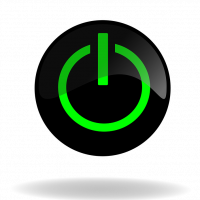 Thomas Hayes
Posts: 1,164
Thomas Hayes
Posts: 1,164
With the greater increase in the networking world has anyone heard if AMX is planning to add 1 Gb to its standards?
0
Comments
I believe the MAX devices are also fine connected to a 10/100 switch port all be it a seperate switch with only MAX connected devices on it. Again this switch needs a gigabit backbone to handle the cumulative traffic of all its ports but the individual ports are fine at 10/100. I don't know the spces on the MAX stuff and maybe if they start supporting 1080P w/ 5.1 streams a 10/100/1000 device port would be required and then you'd need a switch w/ a 3-5 gig backbone.
Since we're also starting to add voice (IP Telephony of some flavor) to our data networks you also need to consider using switches that support 802.1Q(?) VLAN trunking so that each sevice (voice, data) can be on its own VLAN and then assign the voice VLAN a higher class of service COS for voice QOS.
So even if you just do resi systems you mught need to start using business class gear.
Why use up valuable engineering time to make changes that gives zero return on investment?
Just my 2 pennies worth.
I like the line diagram AMX has on the website for a MAX installation. They use a single switch and they put everything on it, the master, TPs, R4 gateways, PCs, cameras, the MAX server and the AVPs. I don't know if I'd want to do that with a MAX server, I think I'd like to keep that all isolated on it's own switch and not burden the data & possible voice network with the video (media) distribution stuff. For the price of the MAX hardware you should be able to swing another switch with a 1 gig back bone and a least one 1 gig port to connect the server.
The AVP may only be 10/100, but the backbone still should be 1G to support multiple streams without loss. Perhaps a very good quality 10/100 with only one hop would be ok, but my practical experience is that your standard consumer grade switch won't handle it. I had plenty of difficulty getting quality video on my MAX install until I pulled out all the 10/100's and replaced them with 1G. Technically, it really shouldn't matter, and maybe if I spent $500 a switch instead of $79 it wouldn't have. And you definitely need any switch-to-switch hops to be 1G.
They also leave out the part that if you use a single switch like that, it absolutely must be managed. My last initial setup, before I partitioned and optimized said switch, was like watching a slide show ... 10 fps at best. Even worse, the MAX doesn't just slow the stream when packets are lost, it re-syncs and outright drops the intervening material. You actually miss stuff on network errors. So, by all rights, that "single" switch is really logically divided into several, and the the ports are further set to prioritize the media traffic.