Modero Panels password viewing.
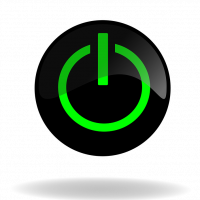 Thomas Hayes
Posts: 1,164
Thomas Hayes
Posts: 1,164
in AMX Hardware
Hi Everyone.
I just my first Modero panel in and have to say these are very nice compared to the G3's graphics. I did however notice that when I log on remote and try to gain access to a protected area(setup) that I have programmed to pop-up a keypad that the code I enter remotely is displayed on the panel. Is there anyway to have astriks displayed rather than my security code displayed.
I just my first Modero panel in and have to say these are very nice compared to the G3's graphics. I did however notice that when I log on remote and try to gain access to a protected area(setup) that I have programmed to pop-up a keypad that the code I enter remotely is displayed on the panel. Is there anyway to have astriks displayed rather than my security code displayed.
0
Comments
If you are using SEND_COMMANDs to pop up the keypad, doing a PKEYP command (private keypad) instead of the general AKEYP will provide you with a keypad popup that displays asterisks instead of the digits entered. There is also an @ version of this send command - @PKP. Enjoy.
Reese
It's pretty clear how to make the keyboard pop up, but how do you use the value that the user enters (where does it go)? This is not clear to me from Software History. Would someone please post a short sample program in which I prompt the user to enter a string and then TXT that string to a button address?
Thanks in advance.
If you do a "Open Sytem Page Template" in TPD4 and copy one of the keypads/boards there, you can paste it into your project and change the buttons to match the theme of your layout. When you issue a SEND_COMMAND TP,'@AKP' to bring up a keypad, it will bring up your modified keypad instead of the "factory" one.
Here's the twist - if you specify text for the number display button in TPD4, (The setup port address code is "Keyboard: Text Area-single line") it will show up on the touch panel as blank when the keypad is called up, BUT >that< text will become the prefix in your buffer.
For instance, in a project I modified the stock MVP-8400 keyboard to make it look like the rest of my buttons, and put "SDName" in the keypboard display's button. When the "done" button on the keypad is pressed, here's how I get the data in my code:
DATA_EVENT [TP] { STRING: { SELECT { ACTIVE (FIND_STRING(DATA.TEXT,'SDName-',1)): { IF (StoringSpeedDial) { REMOVE_STRING(DATA.TEXT,'SDName-',1) SpeedDial[CurrSpeedDial].name = DATA.TEXT SEND_COMMAND TP,'@AKP' // Call up the keypad for number entry now } } // other ACTIVE clauses deleted } } }Make sense?
I'm sure the ability to specify the prefix text would be more handy if you created more than one kind of custom keyboard in your project - I just didn't get that far. (And I'm not sure how you'd call up a non-default named keyboard, probably with @PPN)
- Chip
One thing you have to look out for is that the string from the panel comes back on port one. If you are using a different port for your design, or multiples, you have to take that into account.
I'm doing this, the panel receives the PPON command, but the keyboard does not come up. I even made a page flip on the button for the keyboard popup, and the keyboard STILL does not come up.
Something must be wrong with my approach. What kind of problem should I look for? Why is it that popups might refuse to come when called?
How did you create your custom keyboard?
One of the common ways is the following:
1) Open your TP4 file
2) open the system page template (menu FILE -> OPEN SYSTEM PAGE TEMPLATE)
3) Drag and drop the popup "__keyboard" (w/o the "") from the template to your panelfile, it will automatically renamed to "_keyboard"
4) rename the popup i.e. to "MyKeyboard"
5) open the popup "MyKeyboard"
6) mark the text output field of the keyboard
7) in the properties, rename in GENERAL->NAME the KEYP- i.e. to "KEYP_MyKeyboard-" this now is the prefix sent from the panel to the master if DONE is pushed
8) redesign the popup to fit your panel's design
Now you have a "custom" keyboard in your panel. This now isn't a built-in keyboard any longer but a simple popup page. So instead of a SEND_COMMAND PANEL,'AKEYB-' you open it with SEND_COMMAND PANEL,'@PPN-KEYP_MyKeyboard' or as a popup open assigned to a panel button.
Using the data of this custom keyboard now would be like the folowing:
DATA_EVENT[PANEL] { STRING: { SELECT { ACTIVE(FIND_STRING(DATA.TEXT,'KEYP_MyKeyboard-',1)): {} } } }