TP4-Toolbars move
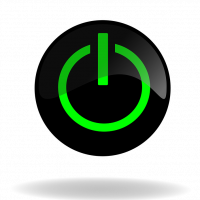 Thomas Hayes
Posts: 1,164
Thomas Hayes
Posts: 1,164
Hi Everyone
I just started to use TP4 and noticed on occassion that the toolbars will move all over the place. I find it mostly does this if I'm connected to the master for a download and then use Studio to 'reboot' and return to TP4. Long day or has anyone else had moving toolbars.
I just started to use TP4 and noticed on occassion that the toolbars will move all over the place. I find it mostly does this if I'm connected to the master for a download and then use Studio to 'reboot' and return to TP4. Long day or has anyone else had moving toolbars.
0
Comments
The only way to avoid that is to remove all toolbars
Vince
I wonder if we could have an option added to TP4 to automatically disconnect from the master when a download is completed. I think that might solve 99% of the problem.
--D
Charles
This is not really a Studio problem, except by inheritance. It is a longstanding bug with the Windows Common Control Dialog ocx, and lots of applications share the issue. As I said in the thread about wonkiy scrolling, AMX programmers could certainly override portions of the ocx to overcome this fault, but somewhere the decision needs to be made to spend resources on a workaround to someone else's problem. The other solution is to use a different control dialog API, but I can understand not wanting to do that at this stage of development.
I find a good glue, staples or nails work well holding those pesty toolbars in place.
i have the same poblem. it occurs when i load the tpd software under a different user. i've found that when i do all my tpd programming under the same user, the random moving of tool bars doesn't occcur.