AMX Enova DGX1600 switcher not communicating with Touch panel / switching sources

As the title suggests.
The AV system itself is working fine - its just when i select an option on the touch panel to change presentation source (EG Room PC to say Laptop or any other source) it wont switch.
I can confirm the Enova DGX is getting the correct IP address.
The room AMX Netlinx 3200 controller is getting the correct IP information. I can hit both fine.
When connecting to both within Netlinx Studios both devices are pointing to each other within 'Diagnostics > URL Listing' and have the 'connected' status.
Although - when connecting to the Netlinx 3200 controller, the Enova DGX is not listed as a device within the system. Im not sure if this is an issue or not?
(I can confirm when connecting to the web interface on the Enova that if i manually select an input source (Computer) and an Output source (A TV in the room), that is displays fine (so the devices themselves are ok).
Any thoughts? sorry, hopefully not something silly!
Thanks for any assistance!
Comments
Do not create a URL loop by pointing masters at each other. They will fight or fail. Only one needs to be told to manage the connection. It matters not which one. I usually pick the master with the least other things to do to manage the link. Also, do your masters have different system numbers? The DGX should be system 2 (or anything but 1 if the 3200 is 1). You won't see system 2 devices on the SYSTEM tree in Studio, you need to select REFRESH NETWORK ONLINE TREE in the DISPLAY where you can then see both (all) linked systems.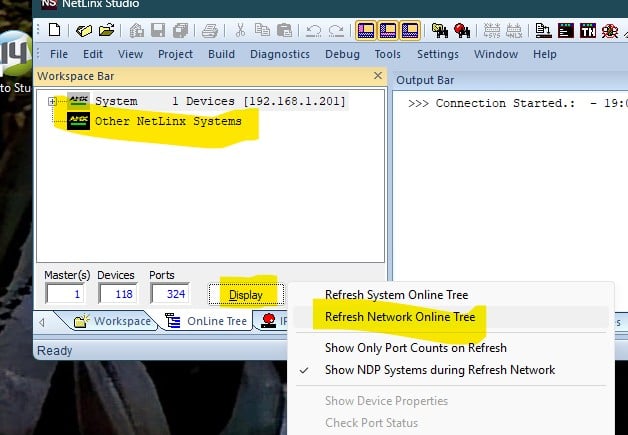
Also be sure your commands to the DGX are addressed to that SYSTEM number.
Thanks for the info John! I've learnt something today!
Below is the Network Online Tree. It looks like they see each other? does anything look odd to you?
I removed the URL Listing from one of the devices, so only 1 is pointing at each other now.
Thanks!
All good, i figured it out!
I had the rooms original files, i had a look at the programming and could see the system and device ID numbers were different. I changed them to what they are programmed for and its communicating fine now!