Driverack PA LCD screen is unreadable.
The screen looks very dark and pixelated. Adjusting the contrast on the screen does not help. Do you think it is the screen, the video cable, the video card, etc? The closest dbx repair center is a 2 hour drive away, so I would like to fix the problem without having to drive that far if I can avoid it.
Please help.
Here is a picture I attempted to take at the screen. My camera didn't adjust to the light very well, but it should give you an example of what it looks like.
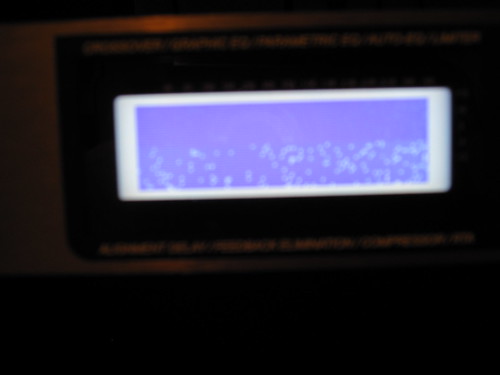
Please help.
Here is a picture I attempted to take at the screen. My camera didn't adjust to the light very well, but it should give you an example of what it looks like.
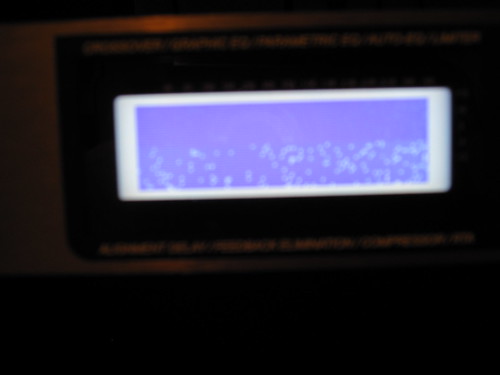
0
Comments
Is the unit under warranty? If so you need to take it in for service.. if not.. sometimes the ribbon cable to the display come loose...If your the least bit handy.. technically..and it's NOT under warranty, open it up and re-seat the ribbon cable...
Gadget
By the way, you should be able to copy and paste the link to view the photo.
G
The link was surrounded by the Img brackets so it didn't \"see\" the link.
DRA
But anyways it is fixed now. Thanks.
You both seemed to have had the same problem. 8)
DRA
Contact dbx and ask for Jason Mondragon. I have yet to take him up on his offer, but my ZoneController display is 100% unreadable. Kevin offered to supply me with the necessary components to return the display to factory at no charge. Since I utilize the ZoneController designer via ethernet on my desktop PC I haven't been given a notion to attain the parts.
Get with him on this and see if he will do the same for the DriveRack.
~M~
Unfortunatly, i don't use it so much i would to.
So, once the warranty past, i've tried to fix this issue myself.
In fact, mainboard and really little connexions are robotic welded, so, this issue could only be the "humans welded parts".
I mean, this "IDE like cable", but display side. So, I've to warn you, this trick, is at your own risk....
So I, disassembled the unit ( https://onedrive.live.com/embed?cid=7FB ... N6oNOFGhn4 ), make clean the connector ( https://onedrive.live.com/embed?cid=7FB ... ukH1-wnUjE ), and there's some glue on the weld side of this cable ( https://onedrive.live.com/embed?cid=7FB ... GnGQyc4aUU ).
I used Acetone to "unglue" this part ( https://onedrive.live.com/embed?cid=7FB ... cIP67hHRQY ) and take care to keep welds out of mechanical stress.
At this pics ( https://onedrive.live.com/embed?cid=7FB ... 6sVVArvwdA ) you can see that the cable isn't 100% well welded, so, a little shot with a welding iron (30w), to remade it, and......voilà à à à ( https://onedrive.live.com/embed?cid=7FB ... btHzdVNZ4M ) !!!
You display is back again.
Hope this will help !!
Cheers to all, and big kisses from France dbx's Guys !!!
fact & figures, but not spell-checking?
DRA
Have pic's somewhere might post if i can find. I'm pretty new to this site and stumbled across this thread whilst browsing so I decided to share my experience.