Insert conversion to direct out for your mixer
For those of you with budget mixers without direct outs, but that have inserts here is a way to convert those into direct outs.
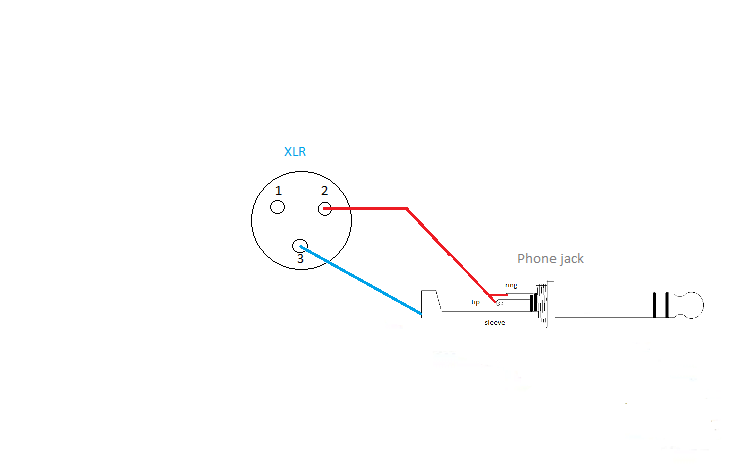
Note that the tip and ring are "normalled" (this means automatically routed) or connected together. What this does:
In a conventional insert configuration (depending on the mixer brand, Soundcraft for one... on some of their older mixers uses the ring as a send and tip as a receive), you would send the channel strip signal out of the channel insert on the tip of the stereo phone jack to some outboard processor (like a compressor, or effects processor etc.) modify the signal and send it right back into that channel strip on the ring. The sleeve acts as the common or ground for both.
What we have done here is send out on the tip and rout it right back to the channel... however, the signal is also present (at either the tip or ring because they are physically connected) so it can then be sent out as a direct out signal from the mixer channel.
In this example, we have mated it to an XLR and then we can send this signal through the snake to another mixer. Case in point, say you have a one man band and a house system... the one man band has a setup so that he can do his own sound in smaller venues without production. Here all that is needed is however many "converters" are necessary to use the inserts from his stage mixer to send to the house sound.
You could mate these to connect to any connector really ...1/4", RCA, XLRM, XLRF...etc
Note that in this case the drain (pin 1) is left open. this could help with ground loops and should not be a necessary connection. On some gear it may be necessary to connect pins 1 and 3 together, but I would start without it.
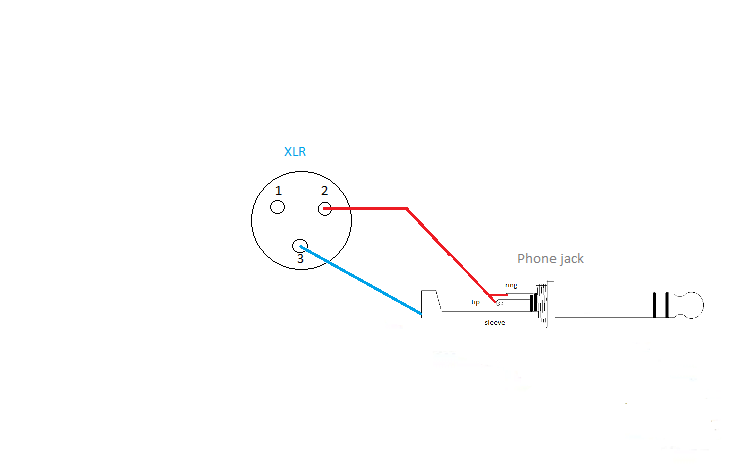
Note that the tip and ring are "normalled" (this means automatically routed) or connected together. What this does:
In a conventional insert configuration (depending on the mixer brand, Soundcraft for one... on some of their older mixers uses the ring as a send and tip as a receive), you would send the channel strip signal out of the channel insert on the tip of the stereo phone jack to some outboard processor (like a compressor, or effects processor etc.) modify the signal and send it right back into that channel strip on the ring. The sleeve acts as the common or ground for both.
What we have done here is send out on the tip and rout it right back to the channel... however, the signal is also present (at either the tip or ring because they are physically connected) so it can then be sent out as a direct out signal from the mixer channel.
In this example, we have mated it to an XLR and then we can send this signal through the snake to another mixer. Case in point, say you have a one man band and a house system... the one man band has a setup so that he can do his own sound in smaller venues without production. Here all that is needed is however many "converters" are necessary to use the inserts from his stage mixer to send to the house sound.
You could mate these to connect to any connector really ...1/4", RCA, XLRM, XLRF...etc
Note that in this case the drain (pin 1) is left open. this could help with ground loops and should not be a necessary connection. On some gear it may be necessary to connect pins 1 and 3 together, but I would start without it.
0