Configuration without manufacturer supplied settings.
Hello...
Tomorrow I am going to spend the day playing with my XO, EQ and delay settings in the DR260. This will be with a S408 and S410S PA.
I was hoping for a little help as I go. This is the second time I've had a crack at this and hope to get further than last time.
so..
Step 1.
Setup Wizard. Done.
Step 2.
Determine XO point and slope. Mackie recommends 150Hz with 24dB Slope. We found that this was particularly boomy, with too much being reproduced by the subs so we shifted the point down to 120Hz - much better. We used a LR filter type and set both the LPF & HPF at the same frequency.
This spec is listed in the S410s manual as, Recommend Low Pass Filter (if using external crossover) 24dB/octave
No crossover information is supplied in the S408 manual.
Is Mackie suggesting, by the omission of settings for the S408, that the S408 should be run full range with the S410s having a 150Hz LPF as the only crossover filtering? I can't image so, the interaction bellow 150Hz would be dramatic.
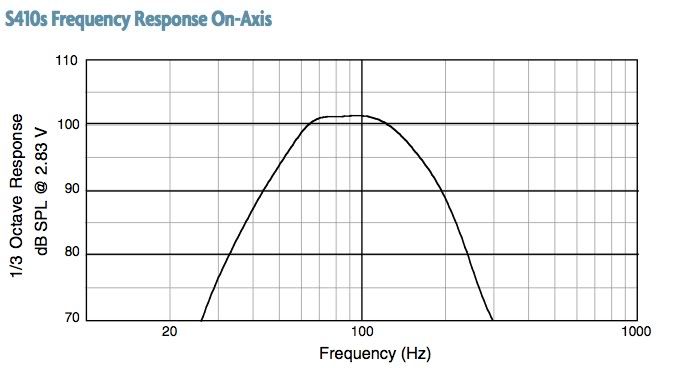
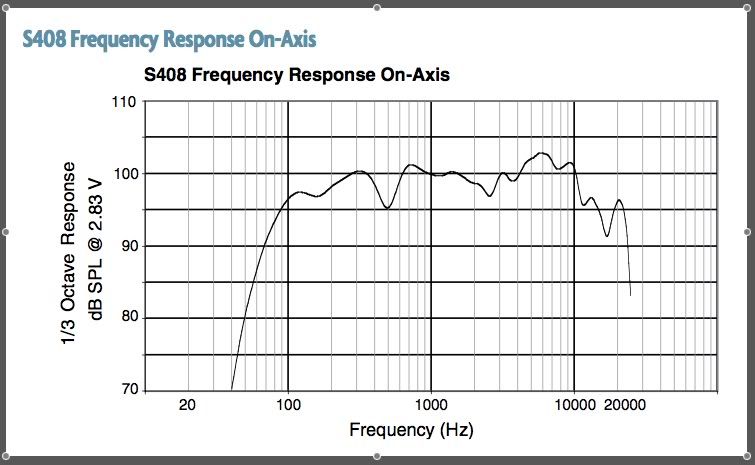
We are currently under-powering the boxes so 150 would be great - too bad it sounds like puss.
Next issue - With the above frequency responses in mind, do I need to apply a HPF to the subs? It seems as if the S410s have a 15dBish/octave HPF @ 100Hz applied anyway.
Step 3
Pink the 408 and 410 separately and then together in an open field environment (outside). Adjust with output (post XO) parametric.
This something I am definitely in need of some guidance with. I'm hoping to smooth out the boxes response a little (especially the lack of 400 - 600Hz in the 408s). By comparing the individual RTA's with the sub/top combination RTA I'm also hoping to see what kind of interaction is occuring in XO region)
I'm only planning on doing this with 1 408 and 1 410. I figure running both stacks would only give me results appropriate to the distance between the stacks at the time of measurement and only for outdoors.
My guess is that best practise would be to avoid effecting the XO region with the parametric and only use XO filters and delay to improve response in this region?
I'm confident with the polarity inversion technique for determining delay between subs/tops. I am also confident with the use of parametric eq on channel strips - but have never tuned with it before. Any tips?
How should I place the RTA mic for these measurements?
Step 4
Gain structure, system balance and limiters. Should this have been sooner?
Any input/suggestions will be greatly appreciated!
Tomorrow I am going to spend the day playing with my XO, EQ and delay settings in the DR260. This will be with a S408 and S410S PA.
I was hoping for a little help as I go. This is the second time I've had a crack at this and hope to get further than last time.
so..
Step 1.
Setup Wizard. Done.
Step 2.
Determine XO point and slope. Mackie recommends 150Hz with 24dB Slope. We found that this was particularly boomy, with too much being reproduced by the subs so we shifted the point down to 120Hz - much better. We used a LR filter type and set both the LPF & HPF at the same frequency.
This spec is listed in the S410s manual as, Recommend Low Pass Filter (if using external crossover) 24dB/octave
No crossover information is supplied in the S408 manual.
Is Mackie suggesting, by the omission of settings for the S408, that the S408 should be run full range with the S410s having a 150Hz LPF as the only crossover filtering? I can't image so, the interaction bellow 150Hz would be dramatic.
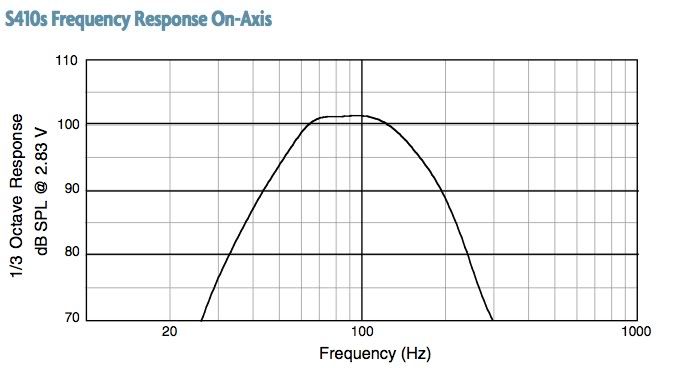
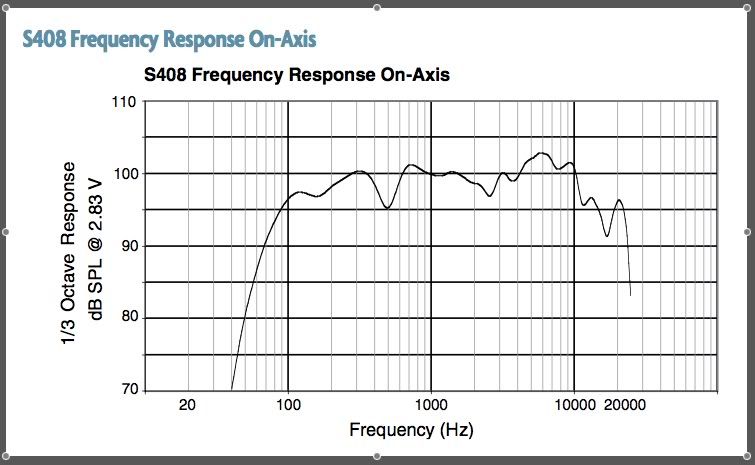
We are currently under-powering the boxes so 150 would be great - too bad it sounds like puss.
Next issue - With the above frequency responses in mind, do I need to apply a HPF to the subs? It seems as if the S410s have a 15dBish/octave HPF @ 100Hz applied anyway.
Step 3
Pink the 408 and 410 separately and then together in an open field environment (outside). Adjust with output (post XO) parametric.
This something I am definitely in need of some guidance with. I'm hoping to smooth out the boxes response a little (especially the lack of 400 - 600Hz in the 408s). By comparing the individual RTA's with the sub/top combination RTA I'm also hoping to see what kind of interaction is occuring in XO region)
I'm only planning on doing this with 1 408 and 1 410. I figure running both stacks would only give me results appropriate to the distance between the stacks at the time of measurement and only for outdoors.
My guess is that best practise would be to avoid effecting the XO region with the parametric and only use XO filters and delay to improve response in this region?
I'm confident with the polarity inversion technique for determining delay between subs/tops. I am also confident with the use of parametric eq on channel strips - but have never tuned with it before. Any tips?
How should I place the RTA mic for these measurements?
Step 4
Gain structure, system balance and limiters. Should this have been sooner?
Any input/suggestions will be greatly appreciated!
0
Comments
viewtopic.php?f=61&t=959
Many of the finer points are found here:
viewforum.php?f=60
As for your system,
... yes hipass the subs so you don't hurt them...45 -50 hz BW18
lowpass the subs.. 120 hz should be fine.. but 150 hz will work if you set up some PEQ's...and use a crossover...
Hipass the tops at the same type and frequency as the subs... experiment with a spread or even overlap if you wish.
As for auto Eq... I went back to see if I could find out which driverack? It does make a difference...
USUALLY... indoors... strait out one stack only.. mic on the floor about 20-25 feet out...
use the -0- or flat preset
this is the best way indoors...
viewtopic.php?f=60&t=953
All for now...
G
I don't want to use the Auto EQ. I want to EQ the boxes myself.
Is 20 - 25 feet still appropriate for outdoors? Level with the horns on the 408?
The 180hz filter in the sub ONLY affects the speaker in the sub. It is wire after the paralleled inputs. So whether you go into the tops or subs first (if daisy chaining) it makes absolutely no difference. If you plan on NEVER using the system like this (not on the Driverack), I recommend disconnecting the coil (filter) and bypassing it with a section of wire. Those things can actually "eat" a lot of power. Be sure to investigate the wiring congifuration in the cab and check the imedence ID on the individual speaker and/ or check the DC resistence of an individual speaker. If you are unsure what you are doing, just say, we can wlak you through it. It is really quite simple. I suggest this because somtimes the coil (filter) "contols" or sets the 8 ohm rating it lists.
80hz - 18khz +/- 3db :?: :?: :?: :roll: Please.
Look at the chart THEY provide. 95 db @ 500hz, 103 db @ 6k (that's 8 db right there), and 18K @ 92 db (that's 11 db). And the spec says a max range of 6 db? :evil:
I would suggest in the range of 120 - 150 for the x-over point (top and sub). Try several places. (Gadget already recommended a hi-pass)
The sub looks really smooth in the 60 - 140 range.
#4: You want to set the gain structure from the mixer through the DR to amps (no speakers) as described in detail in the link. From that point, with the speakers connected, NO AMP is to be turned up from the established setting. Balance the system, if needed, by turning DOWN the amp of the louder (unbalanced) component. Now do your EQ work. When you get that done, go back and repeat the process (including unplugging the speakers), especially if you made any major adjustments (which it looks like you will for those tops).
DRA
You say you want to Eq the system yourself... looks like your planning to base that on your ear AND the RTA mic? If your ear is that good you shouldn't need the RTA. If not the RTA alone isn't going to be a very good way to go...
What were ultimately trying to accomplish here is flat frequency response, so that when we make an EQ change on the channel strips it's not to repair something in the system, but to make tonal changes based on the instrument or voice you have to work with.
I propose that you take a top outside away from all reflective surfaces and auto eq it...set it up on something to get it off the ground...one of the subs would work, but were attempting to achieve "freespace" measurement... so a bar stool or something else would be be far better. Place the mic 8-10 feet out at the same height as the speaker horn and aimed on axis. run the pass at the volume you need to run .. and IF you can't get that loud (the DRPA/ PA+ and PX will not let you get the input clipping... and will see the display indicate "turn down") move the mic back till you can. Use FLAT -0- response and hi precision if at all possible.
Store that as a flat preset and use it as a reference you may want to run a few passes and see if you can duplicate them.. if so great, if not you need to find out what is interfering with the pass, and solve it.
Now you have some idea what it will take to flatten those things out, and if you want to tackle the task with your ears you can do so and then compare how you like the way it sounds. After you have done so, see how close you can get to the speakers before they start to feed back.
Any speaker can be made to feed back if you keep increasing the volume.. no mater how well tuned, because the response changes the louder you get. Thats why it's important to set the system up based on the volume you run.. or have several setups for different volumes...OR if your really good make the changes by ear...but remember, your ears change as the night goes on.
Indoors is a different story... the DRPA+ works best for auto EQ (which one do you have BTW?) because of it's newer algorithms.. that is, one speaker, mic on the floor, 20-25 feet out , mic on a towel or carpet...
Gadget
G