Partybox 300 delayed sound on TWS
 kartofel1987
Posts: 1
kartofel1987
Posts: 1
Hello,
I have two Partybox 300 speakers and when I connect them in TWS mode, after a while the sound is delayed ... I have to turn off the player or the music and wait a few seconds for it to resync.
Both speakers have firmware 151110.
How can I solve this rather annoying problem?
Thanks
6
Comments
When are inTWS after some time (could be half an hour, or only few minutes) they desync, as one is playing with a Delay. This is only fixable if i power off Bluetooth or if I stop the music.
I have the same issue. Bought 2x 300s at the beginning of May and been an unlistenable nightmare from day one.
30 email exchanges with customer and tech support and no solution as yet.
Has anyone had any luck with this massive problem yet?
I am in discussions with Harman but it's all very slow and I am running out of patience with it. Best part of £800 for a high end audio set up that does not work..
I can confirm the delay in both aux input and TWS on the Partybox 300. Been talking to JBL customer service for 2 months now with no avail. They are refusing to acknowledge the issue, thus do not buy the product, i also call for a petition for owners who have bought the partybox 300 and have the same issue.
> @BigBen said:
> Hi..
> I have the same issue. Bought 2x 300s at the beginning of May and been an unlistenable nightmare from day one.
> 30 email exchanges with customer and tech support and no solution as yet.
> Has anyone had any luck with this massive problem yet?
> I am in discussions with Harman but it's all very slow and I am running out of patience with it. Best part of £800 for a high end audio set up that does not work..
> @shaynemc said:
> Same problem . I bought two to dj with . They are even delayed staight out of my mixer . They are useles so i had two buy two more monitors
I have been a JBL customer for years. If they don't address this that will change.
you must update bought 2x300 with the same firmware versions. Which is your firmware version now?
FOR 300 PARTYBOX units with 2. generation (new) hardware YOU NEED SOFTWARE VERSION 38!
EU
TL0699-LI0028825 >>>
AM
TL0690-LI0002935 >>>
IN
TL0695-KI0002550 >>>
BR
TL0696-AJ0005872 >>>
RU
TL0697-LI0003800 >>>
CN
TL0692-KI0002591 >>>
AND FOR 200 PARTYBOX
EU
TL0698-LI0022086 >>>
AM
TL0682-LI0003725 >>>
RU
TL0689-LI0002700 >>>
IN
TL0687-KI0002450 >>>
BR
TL0688-LI0003024 >>>
CN
TL0684-KI0002302 >>>
Firmware version
24.15.31.
31.17.38
**34.17.42 **- (newest) No need to update
Firmware version
11.12.07
11.15.10
11.20.15
11.24.16
** 32.12.19 **(newest) no need to update
**contact me on email: jbl.dragos@gmail.com
**
for speakers units with 2. generation (new) hardware: need software v38
Partybox 200 >> starting with serialls:
EU
TL0698-LI0022086 >>>
AM
TL0682-LI0003725 >>>
RU
TL0689-LI0002700 >>>
IN
TL0687-KI0002450 >>>
BR
TL0688-LI0003024 >>>
CN
TL0684-KI0002302 >>>
Partybox 300>> starting with serialls: >>
EU
TL0699-LI0028825 >>>
AM
TL0690-LI0002935 >>>
IN
TL0695-KI0002550 >>>
BR
TL0696-AJ0005872 >>>
RU
TL0697-LI0003800 >>>
Update procedure
1. Unzip the file from the archive to the root directory of an empty USB key. It is either "Harman_G1.HUI" or "Harman_G15.HUI"
2. Connect the JBL PartyBox speaker to an electrical outlet. Do not upgrade the PartyBox 300 on battery operation. The battery may run out and the update will not be successful.
3. Turn on the JBL PartyBox
4. Insert the USB key into the connector on the back of the speaker
5. Press the Volume + and Bluetooth buttons for more than 10 seconds. The speaker enters DFU mode and starts the update (all LEDs on the panel light up white)
6. Approximately 7 minutes later, the unit update is complete. When the update is completed, the speaker may restart automatically.
After a successful upgrade and restart, you can check the firmware version
Can confirm, same problem using the AUX or RCA inputs. Decent lag. Someone told me you can disable the internal audio processor which fixes the problem, though I dont know how to do it. It involves pressing and holding a conbo of certain buttons but I have yet to figure out the combination. I emailed JBL about it (also completed the firmware update). Will update if I find a solution. If anyone else knows how to disable the internal audio processor plz comment
Just bought this on Black Friday. Fully regretting it.
Wanted to use it for DJ purposes also. Make it USELESS for DJs!
How the HELL has this happened
Hi, if you contact Harmen they will send you the laster version, G15.HUI file (firmware 381221)
Place the “Harman_G15.HUI” file into the root directory of an empty USB-stick.
Connect the Partybox to mains power.
Power ON the Partybox.
Insert the USB-stick into the USB socket placed on the rear side of the Partybox.
Press the Volume+ & Bluetooth buttons simultaneously for more than 10 seconds. The unit enters DFU mode and begins the upgrade (LEDs show white constant light).
About 7 minutes later, the unit upgrade is complete. (LEDs shows a Green constant light). The unit should automatically restart after the upgrade is completed.
This worked for me when I upgraded both of my Partybox 300's from firmware 341219 to 381221, which is an important upgrade if there is also a problem connecting the TWS mode.
hello, I have two partybox 1000 and I have exactly same problem with TWS.
both speakers have the same firmware
I have already contacted customer service but they want to return the speakers for repair
have you the firmwares updates for partybox 1000 ?
I so hoped these would work right out of the gate.
After escalating the issue with the "tech department" I was sent the exact file I previously received, units still won't update firmware, latency is absolutely horrible THIS IS DISGUSTING!!!!!!
SUCH A SHAME, JBL HAS LOST ITS DEPENDABILITY.
Just figured out the same pain for two of Flip 5.
I'm not it's ever possible to make it without lags. Unfortunately.
The following is not a fix but a workaround...
So, I guess, the only solution here is to connect both to separate BT adapters. We will need to have wires a bit.
You will need to
1. get wired audio from your audio source device;
2. split this audio out into two audio 3.5 mm mother, left and right channel for each;
3. connect two bluetooth transmitters for each channel
4. connect your two portable sound speakers to each transmitter.
What the problem here, those transmitters will require power as well.
I've written about 3.5mm-bluetooth transmitters, like by the link
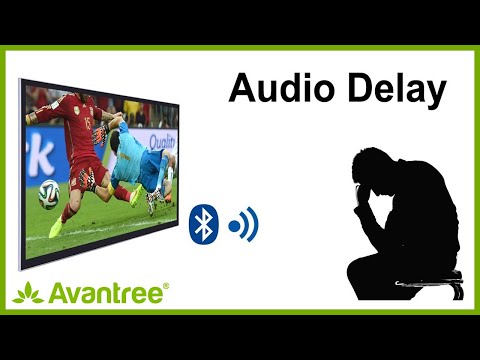 https://youtu.be/4_bypcPW5O4
https://youtu.be/4_bypcPW5O4
https://www.amazon.com/MP3-Player-Bluetooth-Transmitters/b?ie=UTF8&node=9926003011
but please get familiar with this video about normal lags in BT:
It's said JBL Flip 5 does not support aptX. Maybe your device does.
I didn't test the solution yet, but obviously as we don't have so noticeable lags for a single BT stream, we won't in this solution as well, as we will still have a single steam within a single BT adapter.
Probably, I'll buy it and test it.