cannot run duet modules in program
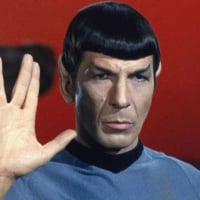 bano
Posts: 175
bano
Posts: 175
I have a program using 5 duet modules, 4 for ALD-H48 lighting and 1 for HAI OmniproII. My problem is the processor hangs up after download and reboot and will not run the duet modules. I get the this error message on every duet file:
Line 80 (00:18:07):: Device Access: DeviceAccess.loadDrivers - failed to resolve dependencies for /bundle/AMX_ALDH48_Comm
I get this for each duet module. I have tried a different computer, different netlinx controller, nothing works. Please help if you can.
Thanks
Line 80 (00:18:07):: Device Access: DeviceAccess.loadDrivers - failed to resolve dependencies for /bundle/AMX_ALDH48_Comm
I get this for each duet module. I have tried a different computer, different netlinx controller, nothing works. Please help if you can.
Thanks
0
Comments
Load the processor with a program that will completely boot up, telnet into the processor, and use the "set duet" command to increase the amount of memory allocated for duet modules.
Hopefully someone will more insite into this will answer if the increased memory doesn't fix the problem.
You have to make sure that the firmware is matched with your version of NetLinx Studio, and even then, the module has to itself be compatible with both. If you have the latest NS, you need the latest firmware for your master. If the module is incompatible, that will need to be upgraded as well, assuming one is available. In most cases when I have had a failure like this, updating my firmware fixed the module. But once, with an NI-900, nothing would work. The module in question was too old, and I had to abandon it for a NetLinx module.
Thanks Danny
I had this problem for 2 Years now and been working on it for a week now. I noticed I could copy code from a downloaded module to my code, Compile and it still would not work, but if I compiled the downloaded project it would work fine. I did what you suggested and searched for the snapirouter.jar and devicesdkrt.jar files and replaced the older files with the files\common\amxshare\duet\bundle's version now I can work with my own code"so happy"
Thanks Again
PS Had two new computers since but was carrying the problem over with my Workspace Folder