AXS File Backups
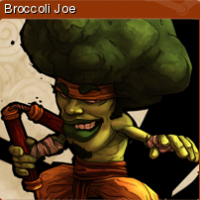 Joe
Posts: 99
Joe
Posts: 99
I have noticed that TPD4 makes backup copies of touchpanels in the BackupFiles folder. I think it would be a great idea to have Netlinx Studio do the same type of archiving, for those of us who are periodically too stupid or too lazy to backup code or load it in the master and end up having to rewrite entire programs from scratch. The relative file size compared to a TPD4 project is extremely small and would be a tremendous benefit for those mentioned above.
0
Comments
May I ask how you are managing to get the backups of the axs files from Netlinx. Our model is a NI-4000 and all I can see and download are the IRL files but nothing else. I've tried Rs232, telbet, FTP and TCP/IP but no luck. The only folder we can access is doc:user and nowhere else. Tthe administrator password and user are the default parameters but still cannot make it. Are there any other advices you may have for me to download my axs file back to netlinx studio for editing.
Many thanks.
Now look at at the tabs across the top, and hit "Receive". press "Add". Select "Netlinx Source Code". Press Add Again.
Type in the name you want to save the file as. Not a file you already have, a file you're going to create. hit Save. Enter the Device mapping as 0:1:0.
Hit OK. Confirm your communication settings now, as they'll be the default settings you have, they won't be tied to the workspace you have open. Right click on the file and hit Communication Settings to change them. Hit Receive
Now you have the .src file from the Master. Hit Tools|File Extraction|Extract from.src file.
Automagically, you have all the .axs files.
J
....if they were sent to the master in the first place. Otherwise you get a "No source code was sent" message.
As stated previously, backing up from your PC is the way to go.
I have two Netgear SC-1 Storage Centrals. They are cheap and effective. I back up my workstation to one of them at 2am and the second at 3am automatically. They are located in seperate buildings just in case of fire, etc.
Colzie might be referring to the "build with source" option being unchecked on Studio, in which case there would be no .src file to download or extract from the master. As long as "build with source" is checked in the preferences tab, receiving and extracting the file would work.
--John
That is correct.
Some programmers or companies are paranoid about code theft and do not put the source code on the master. I personally think not putting the source code on the master is a bad idea.
I am not usually working with other people's code, but we just got called in to do a service call for a system that was installed by a company that has since gone out of business. The code worked fine up until a week ago, but it seems one of serial ports is no longer functioning. I assumed I could go in with NetLinx Studio and "receive" all the files running on this master to install them on another new unit.
Well, this master does not have the SRC files parked on it. And I don't see an option for "receive" TKN or TOK files in NS.
I assume I need to do some FTP voodoo or worse: compact flash swap...
Any hints?
Thx!
This has happened to me a few times, as for some strange reason I spend a lot of time in other peoples codes, and pretty much the only option available to you ( as far as I know ) is to rewrite. Rewrites suck, as 9 times of 10 you need to do absolute discovery about a system, whats connected to what, and how its connected and that eats up a lot of time and effort.. but i digress.
The only thing that I can say is that I feel your pain and frustration.
If it's programming related then it sounds like you'll get stuck doing a rewrite.
-John
[edit]
Yup, one must have the SRC file intact. No way to FTP or retrieve the TKN file(s) otherwise.
I don't think tech support can help you either. If the source isn't there, it isn't there. You might be able to extract the compiled files and load them on a new master, but I don't think AMX officially supports that, and your call will be wasted.
What I generally do in such situations is offer the customer a quote on (1) pulling the unit and repairing it, and (2) a discounted re-write. You need to warn them that doing the first might necessitate the second; sometimes they can't save the running code.