UI24R - How can I move a mixer-channel inside the list of channels from one position to another ?
I groupes my channels in the way Mic 1, Mic 2, Guitar 1, Keyboard, drums etc
I now want to add a mic and can only figure out how to bring it at the end of my existing channels.But I want to put it between Mic 2 and Guitar 1
Best Andreas
0
Answers
You should use the View Groups to create your own layout. Here's a User video explaining the feature https://www.youtube.com/watch?v=rse2ttkpP1s
https://www.youtube.com/watch?v=rse2ttkpP1s
Here's an older official video for Ui16 that covers View Groups ... there may have been some slight changes since then but it will give you the general idea. View Groups are covered at around the 6 minute mark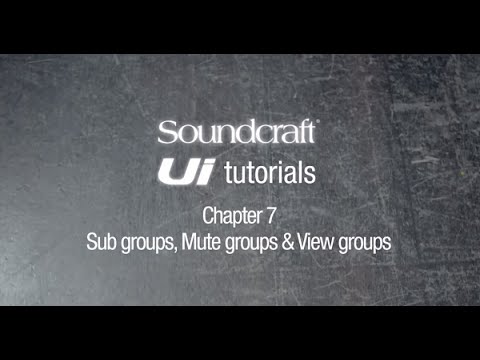 https://www.youtube.com/watch?v=aAkNEOr3GUg
https://www.youtube.com/watch?v=aAkNEOr3GUg
Thanks! !
!
I'm actually using view-groups And YES, here the order of channel selection defines the order of the view.
I just thought that the principle idea of the patchng possibility is the cration of an overall view adapted to my needs.
If I have to always used wiev-groups, that the patching doesn't make sense to me.
I'm sure to get valuable criticism to this last sentence
By the way, I don't regret the purchase that replaces a Line 6 StageScape