UI24R Audio interruption during snapshot LOAD even on ISOLATE channels.
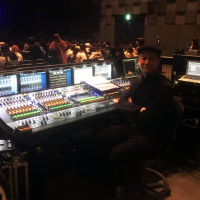 TAICHEE
Posts: 269
TAICHEE
Posts: 269
Perhaps it is treated as a specification in Soundcraft at present, but in fact it is too big as a problem, so I tell this issue as a request.
At the event, the BGM source or DJ, and the MC microphone will be set to safe (ISOLATE ) and the band set will be changed at background while their talk on BGM (Back ground music) or my own USB playback, you know.
Even if the BGM and the MC microphone channels are set to ISOLATE (recall safe), when loading a Snapshot file, it is a problem that the sound of all channels including these safe channels has a silent time of about 1 second.
In a normal event, BGM is played after the door-open, then host mc talks and introduce the first band, they start to play songs. BGM flows again and the mc talks while the stage set change is done and we load snapshot that I have already saved at the time of pre-rehearsal before door-open. The next band plays, and so on. We made each band rehearsing and saved the mixer settings (patch, gain, phantom, phase, input delay, EQ, gate, Comp, levels, routing, and FX and AUX outputs levels and GEQ) as each SNAPSHOT file. Then we load the SNAPSHOT with keeping ISOLATE for BGM and MC channels and main outputs of FOH and broadcasting and recording buses.
ISOLATED items should not be affected by loading snapshots. Actually all of mixing consoles are as well. I usually use Soundcraft Vi and Si, and other brand mixers e.g. YAMAHA, Midas Allen&Heath etc.
UI24R is the only mixer from a well-known manufacturer in the world that makes silences even the ISOLATE channel.
It is handled as an accident that the ISOLATED BGM and the ISOLATED MC are muted for about 1 second at each time of the scene changes, right?.
I would like you to avoid this as soon as possible.
I know UI24R has a function called CUE, which I initially thought it was the same function as CUE of Vi and Si of Soundcraft, but only recently I learned that it was completely different, which is a really sad fact.
Vi and Si CUEs include SNAPSHOT internally, but UI’s CUEs are different. It’s just like fader automation’s frame-by-frame even though there isn’t even fade time though……
Anyway UI24's CUE does not contain any EQ or effects, as well as preamp control information such as GAIN or PHANTOM. Ui's CUE only remembers fader positions and routing. Such CUE is not useful for whole band set changes as it does not include per-channel EQ, effects, or gain information. Therefore Snapshot SAVE / LOAD is always required in the show events.
I would like you to modify the ISOLATE function at least the ISOLATED channels are not affected by the temporary mute during SNAPSHOT LOAD.
In particular, the number of scene changes is larger than big events. Such small consoles are usually required seamless scene changes.
In one-man events, it is often done with just one scene. Otherwise the big events make silent time, but small events are usually required non-stopped seamless.
Comments
I would like to toggle between snapshots for an On Air / Off Air mix selection. Currently this delay is unusable for me this way.
Without midi control (without work arounds) this mixer is kinda tricky to use in a broadcast situation. We just upgraded to this Ui24r and I’m really getting creative in trying to implement this. No offense, this “snapshot switch” is silent in a Behringer mixer, via midi to boot.
So after jumping through a zillion hoops to get midi control, now I have 1 sec of dead air between snapshot switches. Ugh.
Any hope for a future firmware fix? Or at least respect the safes on switch?
How bout a foot witch assign option to swap snapshots?
In all. It’s a powerful mixer. I would love to use it in production at the station.
Thanks,
Scott
Makes doing a long live show with multiple bands and a DJ in between sound very unprofessional.
Please can this be fixed?
OFFLINE FILE IMPORT woks seamlessly. This is a good suggestion but the offline file importing doesn't have the ISOLATE settings. You save (EXPORT) the OFFLINE FILE when the rehearsal then you need to edit and erase everything about the DJ's channels from the file contents. Actually offline file is a text style. Batch action editor will work. For example, you drop the offline file to the droplet which erase some of the preset contents automatically. This edited offline file will replace the status of the console except for the erased contents. If you had a free time between the rehearsal and the show time, this can be useful.
Second method ( I am usually doing this ) is using the Mixing Station app.
Mixing station is another application for some digital mixing consoles.
It works on the Win, Mac, iOS, Android.
Supported consoles are Behringer X series, Midas M series, Allen&Heath everything, Mackie DL, and Soundcraft Vi, Si and Ui series.
Mixing station can save the state of the console as the MSScene file. It similar with the OFFLINE file but Mixing Station has a smart selector when it would be loaded to the actual consoles. I can select NONE for the DJ channels to isolate the DJ from the Scene file loading. This is also seamless scene loading.